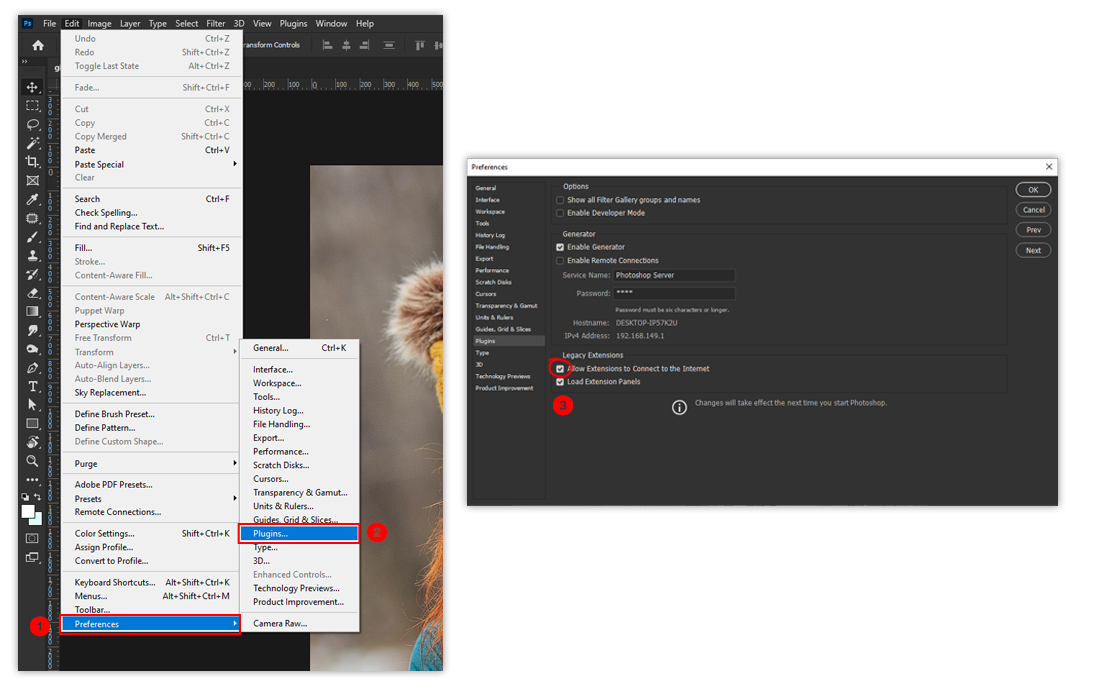Do you need an Internet connection with the Photoshop plugin?
To use Slazzer for Photoshop, you need to grant permission to Photoshop to connect to the Internet. Otherwise, you’ll get an error stating – ‘You must be connected to the internet to use Slazzer’.
To fix the issue, you need to open Photoshop and select Edit > Preferences > Plugins and check that there is a checkmark next to the ‘Allow Extensions to Connect to the Internet‘.
If you modify the setting, it is advised to restart Photoshop to ensure that the changes are successfully applied.