Slazzer App
All-in-one AI photo editor
Even with expensive lighting setups and professional cameras, product photos still have issues - slightly off-white backgrounds, minor shadows, or inconsistent lighting.
Slazzer's AI eliminates these problems instantly. Just upload your product images and get perfectly clean, pure white backgrounds in seconds - no Photoshop skills needed. Our technology handles everything automatically.
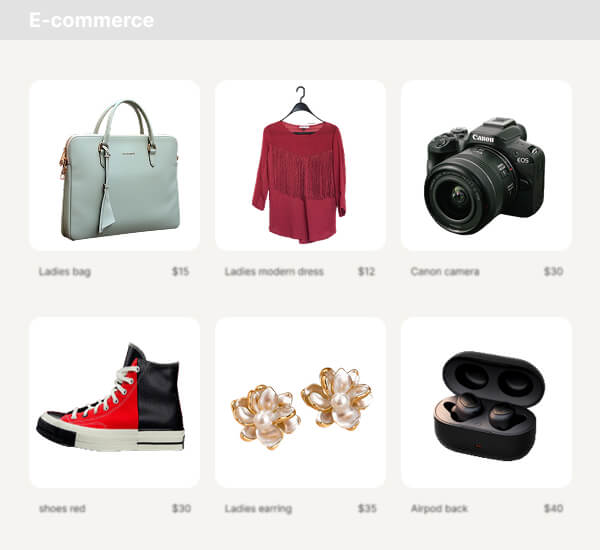
Clean, consistent product photos directly impact your bottom line. When all your listings share the same professional look, customers focus on your products instead of distractions in the background.
Slazzer doesn't just remove backgrounds - we make your products pop!
The results? Higher click-through rates, increased trust signals, and ultimately more sales across your entire catalog.
Whether you're selling on Amazon (requiring pure white backgrounds), eBay (accepting white or light gray), Etsy, Walmart, or your own store - Slazzer delivers images that meet exact marketplace requirements every time.
Our AI Resize tool automatically creates platform-ready versions in the right dimensions, while AI Enhance sharpens details, boosts colors, and makes your product photos look crisp and vibrant.
Upload once and generate multiple versions optimized for different platforms - saving hours of repetitive editing.
Try it yourself

How long does manual product image editing take? 5 minutes per image? 10? 20? Multiply that by hundreds or thousands of products, and you're looking at weeks of manual work.
With Slazzer, process your entire catalog in minutes(per image less than 4 seconds). Our batch processing handles everything automatically while you focus on growing your business instead of editing photos.

Slazzer excels with even the most challenging product photos:
Every product emerges with perfect edge detection that looks professionally retouched.
See our samples
Got 1000s of products to update? Just drag and drop your entire image folder and let Slazzer handle everything.
Upload your morning coffee, come back to perfectly processed images ready for your store. No babysitting required - our system works fully automatically even with massive batches.
Download for Windows / Mac / Linux

Slazzer integrates directly with major e-commerce platforms including: Shopify, WooCommerce, BigCommerce and 3000+ other via Zapier Integrations
Our API lets your developers build Slazzer directly into your product management system, automatically processing images as they're uploaded.
Read API Docs
or drag and drop images
or Paste image or Ctrl + V
No image?
Try one of these: