How to install the Slazzer Desktop application for Windows/Mac/Linux?
Slazzer for Windows/Mac/Linux gives you the opportunity to remove image backgrounds directly on your desktop. Great for batch processing thousands of images at once! To install, follow these simple steps:
Windows :
- Download and run Slazzer for Windows.
- In a few moments, Slazzer for Windows will be installed and will automatically open. The installation will create shortcuts to your Start menu and Desktop.
- To enter your API key and use Slazzer for Windows, follow the instructions indicated in the application.
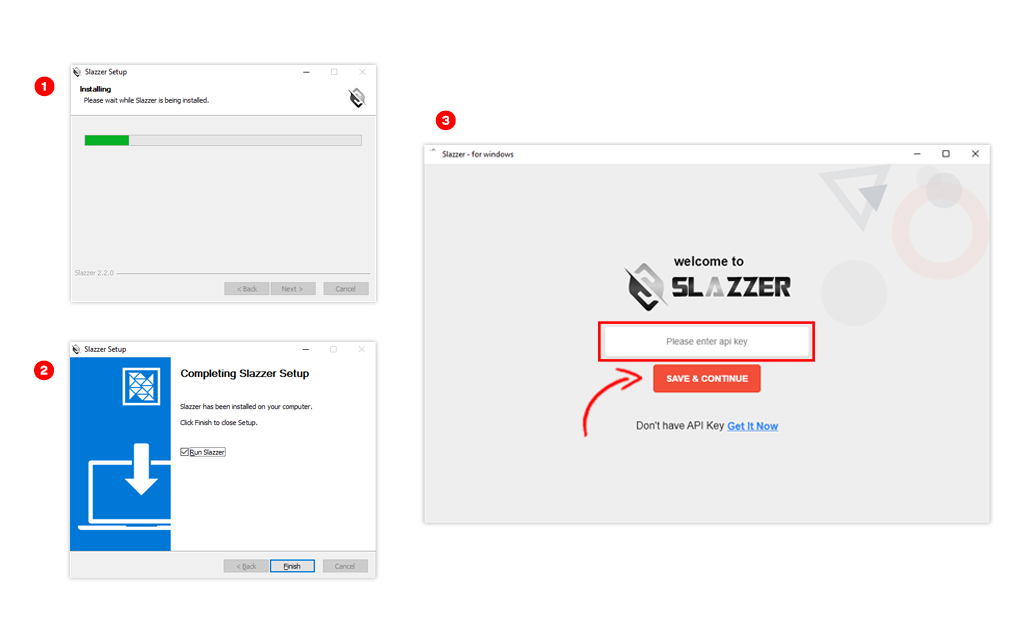
MacOS :
- Download and run Slazzer for Mac.
- In the Installation window, drag the Slazzer icon to your Applications folder.
- To complete the setup, follow the instructions shown in the installation window.
- To set up your API key and use Slazzer for Mac, follow the instructions in the application.
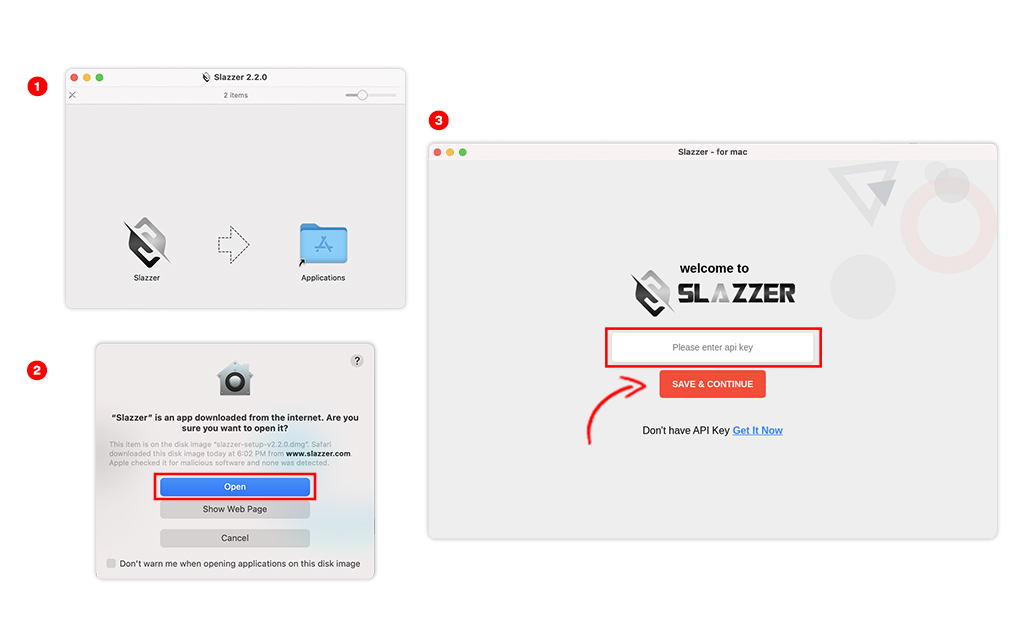
Linux :
- Download Slazzer for Linux.
- Depending on your operating system you might be able to install it by double-clicking the file. You can also install it on the command-line with the command dpkg -i <filename>.deb
- After the installation has finished you can find the program in your applications list, or run it from the command-line with slazzer-desktop.
- To set up your API key and use Slazzer for Linux, follow the instructions in the application.
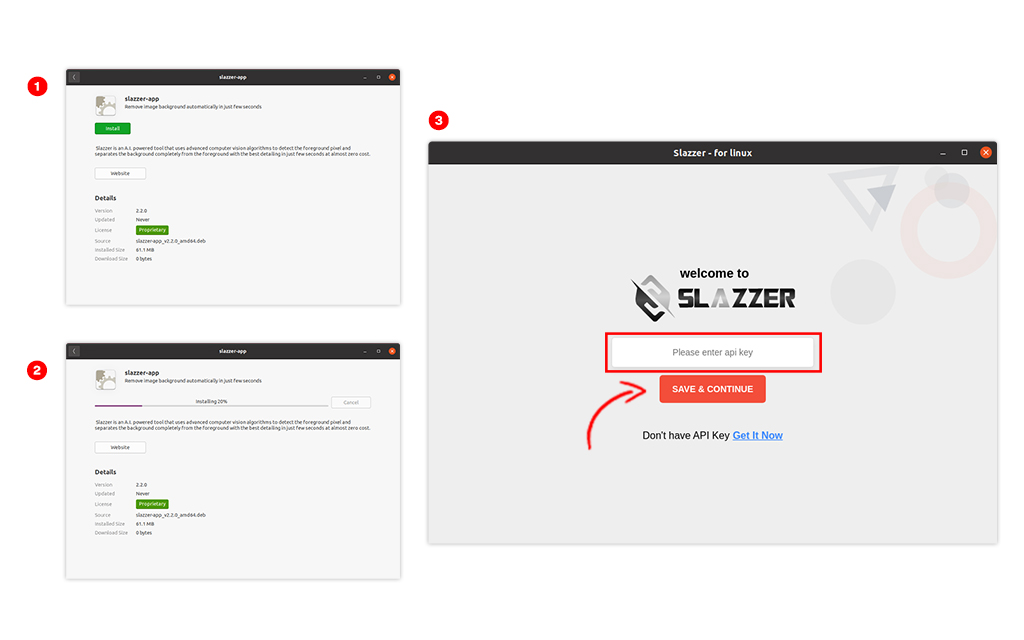
If you have any issues installing Slazzer for Windows/Mac/Linux you can reach out to us.