- Photo editing
- Jul 08, 2022
7 Innovative APIs for Photo Editing
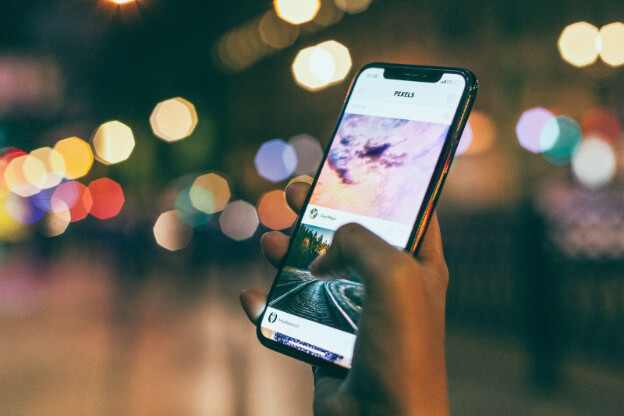
Developers are constantly looking for new and innovative ways to solve problems. If you’re a developer, chances are you’ve been given the task of automating some photo editing in your apps or websites. Whether it’s cropping, adding watermarks, or doing minor touch ups, there are so many requirements nowadays with regards to online photos.
If you’re looking for automatic filters or more advanced features like lens blur and face detection, there are plenty of APIs out there that make photo editing easier than ever before. Here are 7 cutting-edge APIs that offer automation and photo enhancement capabilities that you might want to consider:
Pixelixe API
Pixelixe is a graphic creation and editing tool. It is a web-based solution so it’s compatible with any device that has a reliable internet connection. It was designed to help small businesses and marketers create images without needing to have expert photo editing skills.
The main feature of Pixelixe is its design editing in bulk. Pixelixe has a collection of templates and images that lets you automate the design process so that every text, color and image in a graphic can be modified on the fly. There are also pre-designed templates for those who want quick results.
The image editing feature of Pixelixe will enable you to manipulate and transform images by resizing, flipping, and adding filters. You can also use this feature to invert, brighten, rotate, change the opacity, and crop photos.
Another notable feature of Pixelixe is that you can automatically create images based on your previously saved template. This will help you save a lot of time compared to manually having to alter each photo.
Integrating the image automation features of Pixelixe in your app is also very straightforward. You simply have to follow the API documentation and you’ll benefit from the ready-to-use codes available.
Supervise.ly API
Supervise.ly helps companies build AI products with computer vision. It covers image annotation to neural network deployment for common computer vision tasks like object detection, semantic segmentation, classification, and OCR.
The company that created Supervise.ly says its technology can be used for any image editing, including retouching portraits, improving landscapes, and removing unwanted objects from images. Still, it can also be used for other purposes, such as identifying insurance claims fraud or determining the value of artworks at auction houses.
Supervise.ly is also a content moderation tool that helps developers detect inappropriate content like nudity, violence, hate speech, etc., in images and videos uploaded by users on their platform quickly and accurately, so they don’t have to manually go through each image or video manually before publishing it online on their website/app or social media channels like Facebook and Instagram.
Slazzer API
Slazzer is an innovative API that helps you remove and replace image backgrounds for all your photos in just a few seconds. Via its simple HTTP interface it can easily be integrated with any programming language. such as Python, jQuery, PHP, Swift, Node, Java and more.
Here are some of the features that make the Slazzer API stand out:
- Easy integration
- Provides accurate cutouts in all image categories of people, products, animals, cars, graphics, objects, and real estate.
- Supports up to 25 megapixel resolution
- Processing speeds of approximately 1 second per megapixel
- No coding required
- Provides image consistency for all your applications and websites
- Extensive parameters and options available
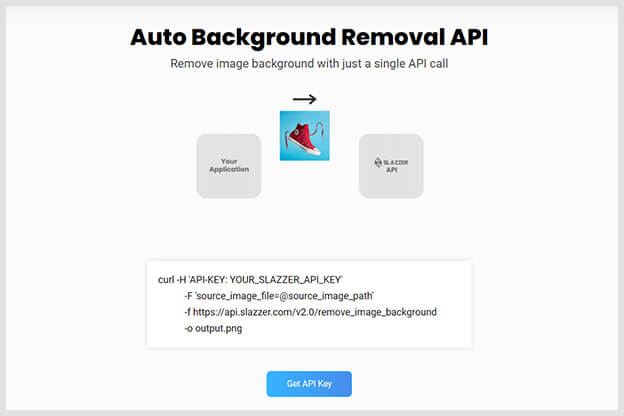
The Slazzer REST API lets developers integrate various image background editing features into their own applications and websites without writing a single line of code themselves. Developers also have options to crop, position, crop_margin, select a region of interest, and preview images as well as create transparent, colored, or custom-designed backgrounds in any programming language or framework they choose.
The advanced algorithms can automatically detect the foreground subject in any type of image where the foreground is clearly defined. They also offer custom AI training for enterprise clients.
The Slazzer API has been developed with scalability in mind and allows developers to finally have their own background removal technology that is optimized and ready to be integrated into their own projects.
Cloudvision API
CloudVision API is a visual search API that allows developers to build applications that can identify objects in photos. The CloudVision API uses image recognition, which is a form of artificial intelligence (AI). Its use cases include categorizing images on social media networks and helping users find similar items online.
Once you choose a photo, Cloudvision will detect objects in it and give you a list of filters. You can select one filter from this list and apply it to your image. If you want more control over how the filter looks, then you can also use the “customize” option, which lets you change its settings manually.
The CloudVision API accepts an image as input, processes the image through its own visual model, and returns a result set in JSON format. The returned results can be used to train your own systems or improve existing ones. You could also integrate the service into other applications using RESTful calls or using one of several SDKs available for different languages such as Java or Python.
You can also use the API to integrate image editing functionality into your existing apps or websites and create new ones from scratch.
The Cloudvision image editing API supports multiple languages, so it’s easy for developers to integrate into their projects regardless of where they’re based or what language they speak.
There are many reasons why you should use Cloudvision API for photo editing, but there are a few things that you should know before you do.
- You can use Cloudvision API for free.
- There is no limit on the number of images that you can use with the API.
- The API works well with any image size and type, including JPEGs and PNGs.
- You don’t have to worry about bandwidth because the API is hosted on Google servers and runs in the cloud, so it is not affected by your bandwidth or connection speed.
Imgur API
You may know Imgur as the image hosting service with a simple interface and easy-to-remember URL structure. Imgur is one of the most popular image hosting sites on the web. It’s used by millions of people every day to host images for sharing with friends and family or for posting on social media. The API is a REST API that allows developers to access Imgur’s image hosting and uploading capabilities programmatically.
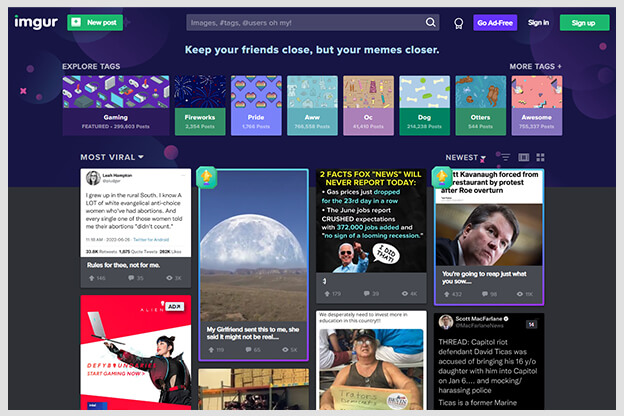
Imgur has grown from a simple image-sharing site into an all-in-one platform for managing content on the web. What started as an easy way to share photos has evolved into a photo editing suite packed with features like animated gifs, meme generators, and more.
Imgur has made it easier than ever to use their API in your applications by providing an official Laravel wrapper, which provides all the necessary functions for working with images on Imgur through PHP code. This means you can easily integrate other features such as comments or captions into your application without writing any actual PHP code. Imgur users are able to fully customize their own experiences within their apps and websites using this unique functionality.
If you are uploading a single image and want it hosted on Imgur, then all you need is an upload link from their website. However, if you want to upload multiple images at once or upload larger sizes than what is available on their website, then you will need their API key as well.
Imgur has a simple and easy-to-use interface that makes integrating it into your applications simple and easy. You can use the REST API, or if you prefer, there are libraries in many different languages available on GitHub.
SkyBiometry API
SkyBiometry API allows you to use the power of artificial intelligence to perform various tasks, including face recognition and analysis of objects, text, and much more.
The facial recognition feature can be used to identify people, find similar people, and find similar photos. It also can match faces between two different images. For example, when you want to see if someone looks more like their passport photo than an old yearbook photo.
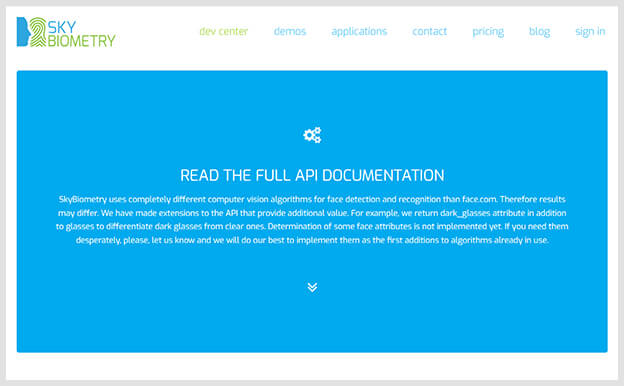
SkyBiometry can be used for auto-tagging photos or providing users with information about their friends. You can even use this data for social networking sites like Facebook or Instagram.
Its algorithms are based on deep learning, which means it can detect more than 100 features on any photo. In addition to face detection, their algorithms detect body parts like shoulders, arms, and legs which makes it possible to create different filters that can be applied to people’s bodies as well as faces.
DynaPictures
DynaPictures is a design automation API. It lets you automatically generate personalized images and banners which you can use for emails, e-commerce, and social media marketing.
It’s very easy to use as well. You just need to design an image template, then use the REST API to create image variations from then on. You can change colors, logos, images, and text in just a matter of seconds.
The templates on DynaPictures are fully customizable. You can create them on any image editor such as Sketch or Canva. But, the difference is that the templates are reusable using the automatic image generation feature. The automatic generation feature is made even better because DynaPicture uses AI for facial detection. This makes editing images with human subjects more convenient and fast.
You can also use it to easily add text overlay on images and automate it so the same change will apply to your other pictures. This feature also enables you to add watermarks to many images in just a few minutes.
Final Thoughts
There are a lot of interesting new technologies for photo editing out there. They’re all different and useful in their own ways. If you’re looking to incorporate some advanced photo editing features into your next project, consider the seven APIs listed above.
These seven APIs can help make your application more effective by saving your users’ time, energy, and money. Whether you are looking to create a mobile application that edits photos or an image recognition system for businesses, these APIs can help make it happen faster than you can imagine. There are now numerous opportunities for aspiring entrepreneurs to express their creative energies in completely new ways.

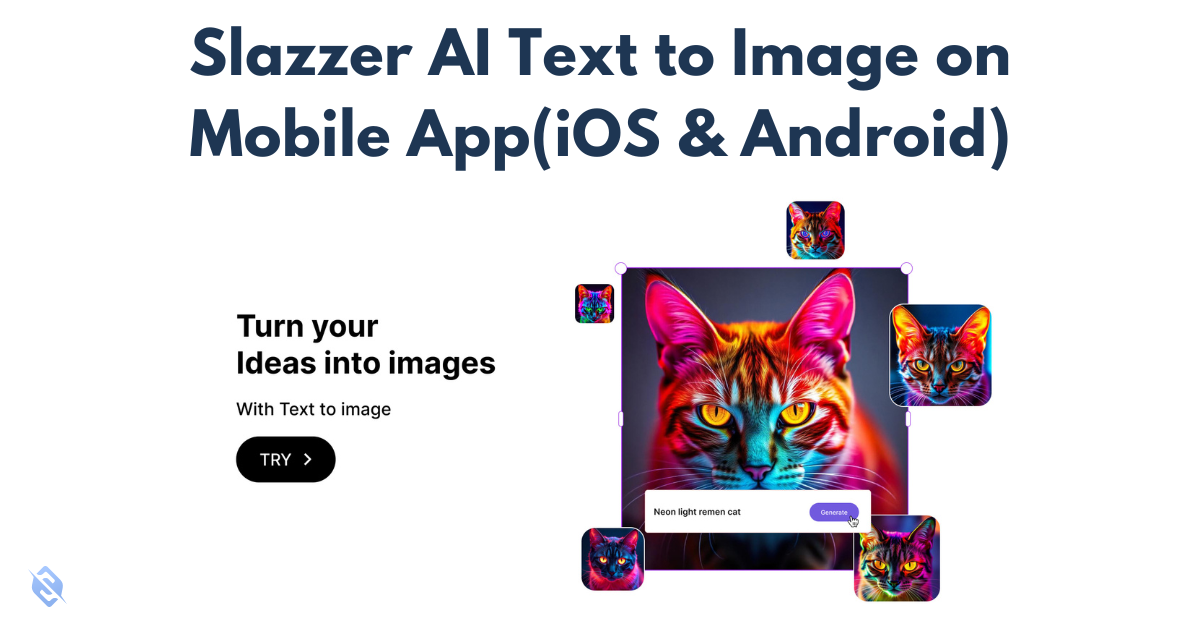
Comments (0)