- Tips & Tricks
- Nov 03, 2022
How to Create a Professional Profile Picture

When it comes to professional online platforms such as LinkedIn and other business/company websites, your technical qualifications, work accomplishments, and experience define your professional identity; however, a well-defined profile picture can be an excellent addition to make a good first impression. But what if you lack photography expertise and have no idea how to enhance your profile picture? What if you are just starting out in your job and cannot afford a professional photographer? Well, that’s why we’re here for you.
We will help you properly invest and create your best profile picture without breaking the bank!
But before going through the 8 tips we have prepared for you, let us reiterate the reasons why a good quality professional profile picture is a must-have. Remind yourself about these reasons so you don’t lose interest as you take the steps to prepare.
- Represent yourself in the best light: it can show employers you are approachable and confident.
- Helps you stand out among others: you will be easily noticed which will help you get a new job or seal a new contract.
- Strengthen your personal brand: boost your referral rates and expand your network.
- Leave a good impression: with a good photo attached to your name, you will already give the impression that you are trustworthy, and as such, people will easily remember you and will contact you to further engage.
Be sure to choose a photo that looks like you

The statement “to choose a profile picture that looks like you” might sound obvious but at the same time it can be tricky. Just make sure that when someone calls to meet you or interview you they can immediately identify it’s you.
Change is a constant thing in life, so be sure to keep your professional profile picture up to date with your current hairstyle, hair color, glasses, make-up, or braces etc.
Additionally, using too many filters or editing is a big no! Of course, you want to look pleasant in the eyes of your network but too much editing may result in your photo looking nothing like you in person.
You might startle someone meeting you for the first time as they won’t be able to recognize you at a glance. Make it natural and authentic. Professionally, you sure don’t want other people questioning your credibility with an overly edited profile picture.
Find a quality camera

If you just realized that your current professional picture already doesn’t look like you, the easiest way to revise it is to visit a studio and have a photographer create the magic for you. Well, this will indeed easily solve all your worries but if you’re in a tight situation and don’t want to break the bank every time you need to update your profile picture, then why not do it yourself?
With the advancement of technology nowadays, most mobile phones can already do an amazing job but always remember that a good camera is a key element to a good profile picture. Pick the best possible gadget readily available to snap it with confidence.
Selfies are also a big turnoff. You can ask a friend or a family to take your photo. But what if you don’t have anyone to be your photographer? Well, a tripod and a timer will do the job. A tripod will help you have good results by stabilizing your camera therefore not blurring your photo.
Set up the camera to be at your eye level at an angle not too high or low. So, problem solved! However, a good gadget is just one part of getting profile pictures that reflect your brand, keep reading for more!
Wear your best professional clothes
A professional profile picture would not be what it is if you do not look like a professional. And what can make you more professional than what you wear? You need to dress to impress. Choose and plan your outfit carefully before you start your photoshoot.
Do not overdress though, instead choose plain colors that would complement your background. Keep away from wearing busy prints that might give a long or short illusion to your image and might distract from your face. Choose the clothing that you feel comfortable with and at the same time confident and professional.
Professionals don’t mean serious, Smile!

Your best gadgets are ready, and you are already in your best professional attire. However, when you look directly into the camera, one question might suddenly pop into your head. Should I smile or not? Your picture should indeed look professional but professional does not mean you have to be very serious and just stand up straight.
This might make your profile picture angry and provide an impression of not being approachable. Your posture should also be casual in between professional and having a friendly demeanor.
Smile to show your teeth! Even if not perfect, a study of 800 profile pictures shows that a smile is by far the most impactful characteristic in terms of competence, likability, and influence. Surprisingly, a closed-mouth smile has about half the effect on Likability. Your smile can show your confidence and give your photo a positive vibe. However, too much of it might not be a good idea.
Give the right expression and know your best side
Everyone has a good side, so find yours! How? Well, as the famous saying goes, ‘practice makes perfect’. Have you gone through your photoshoot only to see that your smile was too much? You thought you looked confident, but the picture says otherwise? If you’re taking your own photoshoot, it might take longer than you anticipate with several shots which could at some point exhaust you.
Well, you can just try again and again until you get it perfect. However, if you’re asking someone to take your photo that might be a different case as you are asking a favor and taking other people’s time.
In this case, take some time to practice. Try to practice facing a mirror and see which side you look the best. Practice your smile and your pose. Slightly tilting your head to show your good side will give you a perfect profile photo. A dress rehearsal would also be a good idea along with your practice.
With enough practice and diligence, you can make your photoshoot a smooth ride. But be sure to take several poses so you can have a lot of options later.
Focus your face

While it’s great to show that you are a team player, having a group photo might not be a good idea. People might get confused about which person this profile belongs to. Hence be sure to focus your face. By focus, it means choosing a solo picture.
If you have taken your photo a bit distant, you might need to do cropping. However, remember that a good photo can be ruined by improper cropping. When cropping your face be sure to consider the following:
- Face should take up 60-70% of the full shot, not too distant and not too close. Just enough for people to clearly see your whole face clearly.
- Keep it square at the right size. A LinkedIn profile picture for example requires a 400 x 400-pixel size. As you may be using your profile picture on several social media platforms, be sure to crop and save your photo at the right size. Consult this updated Social media images size guide (2022) so you don’t worry about getting pixelated and distorted photos once you upload.
- Use available cropping tools to get that perfect size. There are a lot of tools you can choose to resize your photo, be it on your Windows 10 desktop or Chromebook. You can edit your images quickly and for free.
Take into account the background
As mentioned, the focus of the picture should be your face. A distracting background can take the focus off of you which is not good. A simple background can help ensure that you are the star of your profile picture.
It does not mean that you should be standing in a boring empty space. You can take a picture outside with nature or against a painted wall as long as it is not distracting.
But what if your background is messy or just plain ugly, don’t worry, Slazzer’s got your back! This is an online website that allows you to remove and replace your photo background 100% automatically in just a few seconds. It’s easy, free and super precise!
Just follow these easy steps to get that perfect background for your profile picture:
- Go to slazzer.com
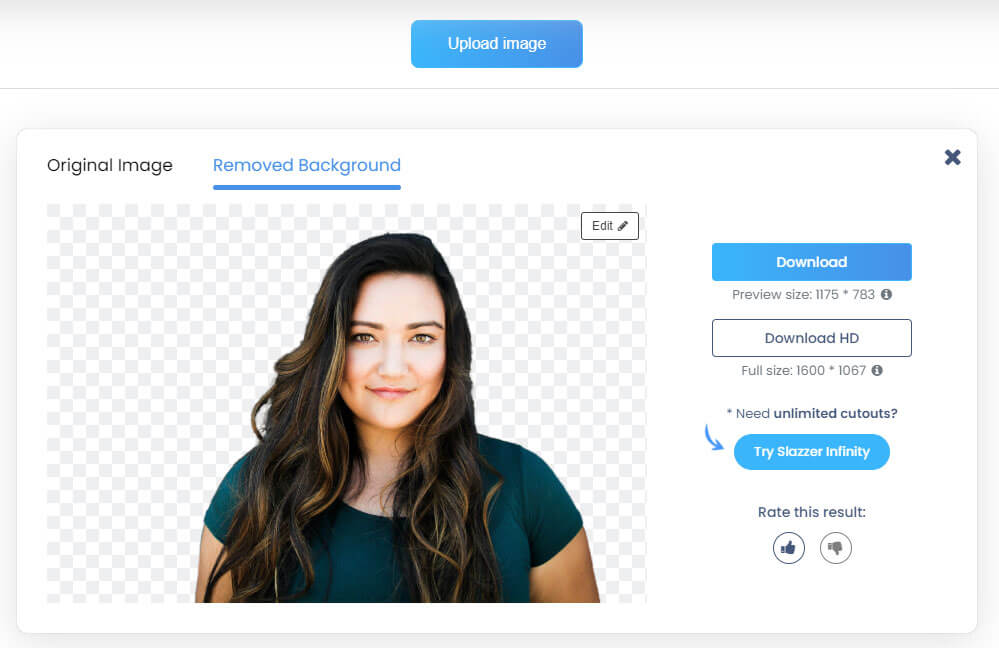
- Click and voila, You’re done! Not even a single hair was mishandled by the AI.
- After a successful upload, you can opt to blur the background, select any color you desire or even upload a custom background. Click download and that’s it.
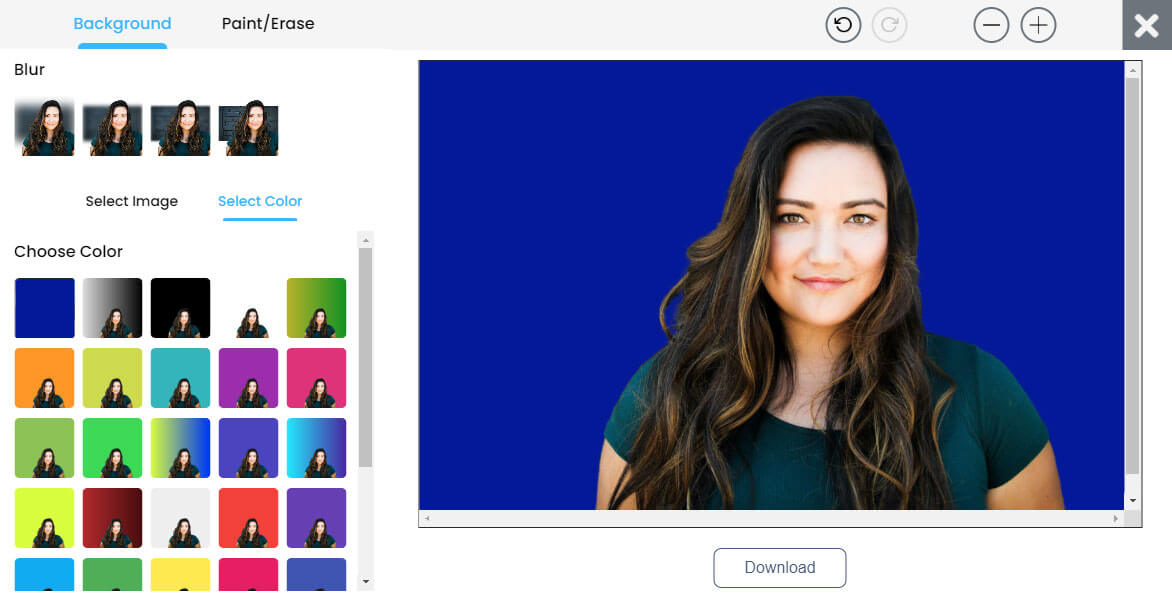
Understand Color Temperature
What is this color temperature? If you want to get that natural profile picture look, you might want to get at least a bit of an idea about Color temperature which is the relative warmth or coolness of light. You can read more about Color Temperature so you fully understand it and take it into consideration in your photoshoot.
But remember that there is no best ‘color’ in photography but a matter of personal preference. But if you find these things already a bit complicated to understand or to set up, don’t worry! Most smartphones have color temperature presets adjusted for the color cast by the light source. This is good if the light source is clearly identified, else, it is recommended best to use Auto White Balance.
Additionally, buying expensive lights might not be a smart move. If you don’t want to spend that much for your profile picture, a naturally moderate bright day, an hour or two before sunset is the recommended best time to take your profile picture. But if natural lighting is not possible, there are also several cheap lighting hacks you can follow for your DIY photoshoot.
Nowadays, online networking platforms are already a norm to make business connections and find employment. Gone are the days when you needed to print your resume and meet face-to-face with people for the first time. People can meet you directly online so be sure to invest in a good profile picture.
Think of your profile picture as a part of your CV. You wouldn’t send a CV with a lot of mistakes, would you? So check it carefully several times and make it look nicer. Your profile picture nowadays can be used in a variety of online environments, so make sure to pay some attention to it.
Are you ready to make your professional profile photo better? Get started today.


Comments (0)