- Tips & Tricks
- Oct 04, 2024
How to Capture High-Quality Clothes Photos for E-commerce

In e-commerce or anywhere it’s the first impression that matters, and the pictures are the first impression the buyer will see on your e-commerce website. So you need to make your photo count.
Capturing high-quality images of clothes is not as simple as pointing or shooting, from lighting and composition to styling and post-processing there are a lot of things going on.
This simple blog post will help you with a brief overview of how to click stunning clothes photos.
Let’s Dive in.
The Importance of High-Quality Clothing Photography
In this competitive e-commerce world, your clothing photography can break online sales. High-quality images are not just a luxury or things you can ignore but it has become a necessity.
- Looks Professional
Why: Good Photography shows you take your business seriously.
Benefit: Professional photos build trust, and make customers feel safe buying from you. - Change buyers mind
Why: Well-styled photos help customers imagine wearing your clothes
Benefit: When shoppers can imagine how they’ll look, they are more likely to buy, which means high conversion. - True Colors
Why: Clear and high-quality photos highlight every detail, from fabric detail to design patterns.
Benefit: This means fewer returns, honest images will keep customers happy and will attract great reviews - Catch their eye
Why: Beautiful photos instantly grab attention, making shoppers stare and decide
Benefit: This will lead to more clicks and more chances it will go out of stock - Improves SEO
Why: Well-optimized images can significantly boost your search rankings
Benefit: Better SEO means, more visitors to your products and more sales.
Remember it is not jwe wust about showcasing products, it is about creating a simple yet great shopping experience that resonates with your audience and drives sales.
Must-Have Equipment for Capturing Stunning Clothing Photos
To change your photography game you need more than just a smartphone. Investing in the right equipment can make a difference in the quality of your e-commerce product images. Here is a simple rundown of the must-have essential gear you should consider:
- Camera and Lenses
Well, just a basic requirement to have, many e-commerce store owners are still dependent upon the smartphone camera, but having a DSLR or a mirrorless camera can produce excellent results. Pair your camera with a 50mm prime lens for sharp, distortion-free shorts. For detailed closeups of fabric textures and designs, you can opt for macro lenses. A new basic DSLR will cost you anything from $300 if you are on a tight budget look for refurbished ones too.
- Lighting Setup
Proper lighting is crucial to showcase your garments accurately. A basic three-point lighting kit, including key fill and backlight, will help you create depth and eliminate shadows.
Softbox and umbrellas diffuse light amazingly, and the results are flattering, even illumination that showcases your clothes more.
- Background
It is mostly preferred to use a white background in e-commerce product images as it is clean and highlights the product image more. You can opt for a white background curtain but if you want to automate the process, you can use slazzer.com to add white background to your product images.
- Misc Tools
- Editing Software: Some free editing tools like Adobe Photoshop for retouching, Slazzer for background removal, and Canva for creating marketing materials.
- Styling Tools: Tools like steamers to remove wrinkles, clothing clips, and a lint roller for fast touch-ups.
- Mannequins: They can give the shoppers an idea of how they will look after wearing them. (we will see in the below section if you require it or not)
Mastering the use of the equipment is more important than just having it. Practice and experimentation are the way to go when clicking great clothing photos for your online stores.
Pro Tips for Photographing Your Clothing
Master Your Lighting
Natural light is your best friend when capturing clothing photos. Position your garments near a large window, allowing soft, diffused light to illuminate the fabric.
Avoid harsh direct sunlight, as it can create unflattering shadows and wash out colors. If natural light isn’t available, invest in a quality ring light or softbox to achieve a similar effect as we said above.
Remember, consistent lighting across all your product images creates a cohesive look for your online store.
Showcase Texture and Details
Your customers can’t touch the clothing through their screens, so it’s important to highlight texture and intricate details. Use macro settings on your camera to capture close-ups of unique stitching, fabric weaves, or embellishments.
For items like knitwear or textured fabrics, slightly angle your lighting to create subtle shadows that emphasize the material’s characteristics.
These detail shots not only inform your customers but also add visual interest to your product listings.
Styling Techniques
While flat lays have their place, don’t underestimate the power of styled shots. Use mannequins to show how the clothing drapes and fits on a body.
For accessories, consider lifestyle shots that demonstrate how items can be worn or paired with other pieces.
Props can add context and appeal, but use them sparingly to keep the focus on your products. Remember, your goal is to help customers envision themselves wearing your clothing.
Comparing Photography Methods: Mannequin, Flat Lay, and Model
When it comes to capturing stunning photos of clothes for your online store, you have several options.
Let’s compare three popular methods:
- mannequin,
- flat lay,
- and model photography.
Each approach has its own set of advantages and challenges, so understanding these can help you select the right method for your brand.
Mannequin Photography
Mannequin photography offers a consistent, professional look that showcases your garments’ shape and fit.
It’s cost-effective and time-efficient, making it ideal for businesses with large inventories.
However, this method can sometimes feel impersonal and may not fully convey how the clothing moves or drapes on a real person.
Flat Lay Photography
Flat lay shots are perfect for creating visually appealing, Instagram-worthy images. They’re great for showcasing accessories and smaller items, and they allow you to create themed compositions.
The downside? Flat lays don’t show how garments fit or hang on the body, which can be a drawback for certain types of clothing.
Model Photography
Using live models brings your clothes to life, showing how they look and move on real people.
This approach can create an emotional connection with your audience and is excellent for lifestyle branding.
However, it’s typically the most expensive and time-consuming option, requiring careful planning and potentially multiple shoots to capture various sizes and styles.
Ultimately, the best method for your brand depends on your budget, target audience, and the types of products you’re selling.
Creative Background Ideas for Clothing Photography
1. White Backgrounds
Why: A white or neutral background keeps the focus on the clothing.
Benefits: Clean and professional, perfect for online stores.
2. Outdoor Background

Why: Nature backgrounds make clothes look more relatable but are only preferred if you working with models
Benefits: Shows how the clothes look in real life so it looks more appealing
3. Luxury Fabrics

Why: Luxurious fabrics like velvet or linen create a rich texture.
Benefits: Adds a touch of elegance, perfect for upscale or special occasion clothing.
4. Simple Patterns

Why: Simple patterns can add a playful element.
Benefits: Bring life to the photos without distracting from the clothes. It gives 3D looks too.
5. Solid Background
Why: Bright, solid colors can highlight your clothing.
Benefit: Adds vibrancy and can set a specific mood without overwhelming the garments.
Remember, consistency is key in e-commerce photography. While it’s great to get creative, maintain a cohesive look across your product line to create a polished, professional appearance for your online store.
Step-by-Step Guide to Using Slazzer for Background Removal
For someone who doesn’t know about Slazzer, Slazzer is a free background remover, which helps you clean the background of any image in seconds and replace it with anything from an image to solid backgrounds while maintaining high quality.
The process is quite simple; you simply upload your clothing photos and watch the AI technology precisely detect and remove the background, leaving you with the clean, professional image of your clothes.
Let’s see in action.
We will be using this image:

- Head over to slazzer.com, drag and drop the cloth images, or upload them from your desired folder by clicking the “Upload Image” button.
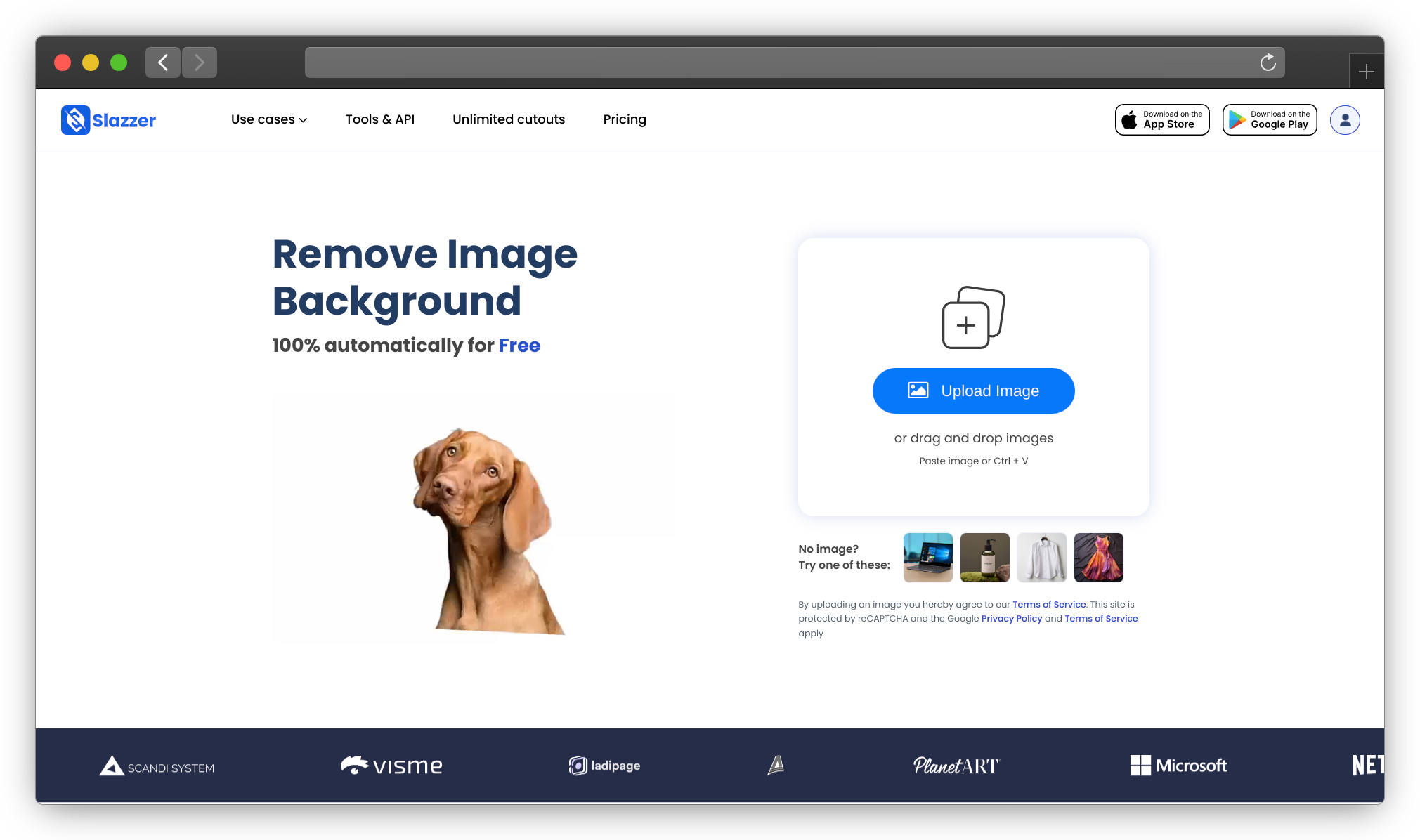
- The Slazzer AI will automatically run the image and will give you a transparent background image within seconds.
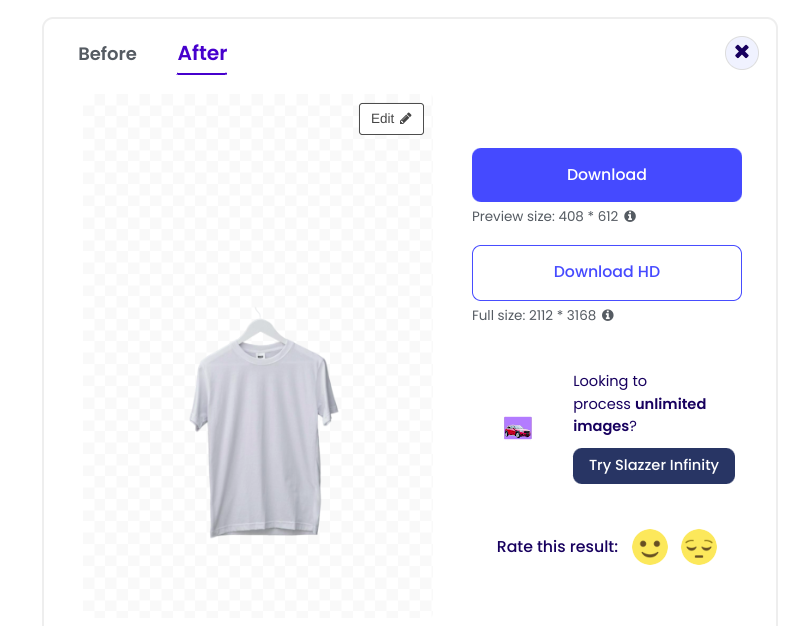
- Let’s edit the above image and experiment with different backgrounds. Click on the edit button, and move forward with Edit as HD Image(Only for subscribed users)
Here are some output images we are with:



You can experiment more by changing backgrounds, replacing backgrounds, and adding blur effects.
4. When you are done making all the edits export in high quality. And Done. Now use on
Conclusion
In conclusion, capturing stunning photos of clothes for your online store is both an art and a science. By implementing the techniques discussed in this article, you’ll be well on your way to creating eye-catching images that showcase your products in their best light.
Remember, consistency is key – develop a signature style that aligns with your brand and stick to it.
Next steps? Head over to Slazzer.com, upload your image, and test to see the right fit.

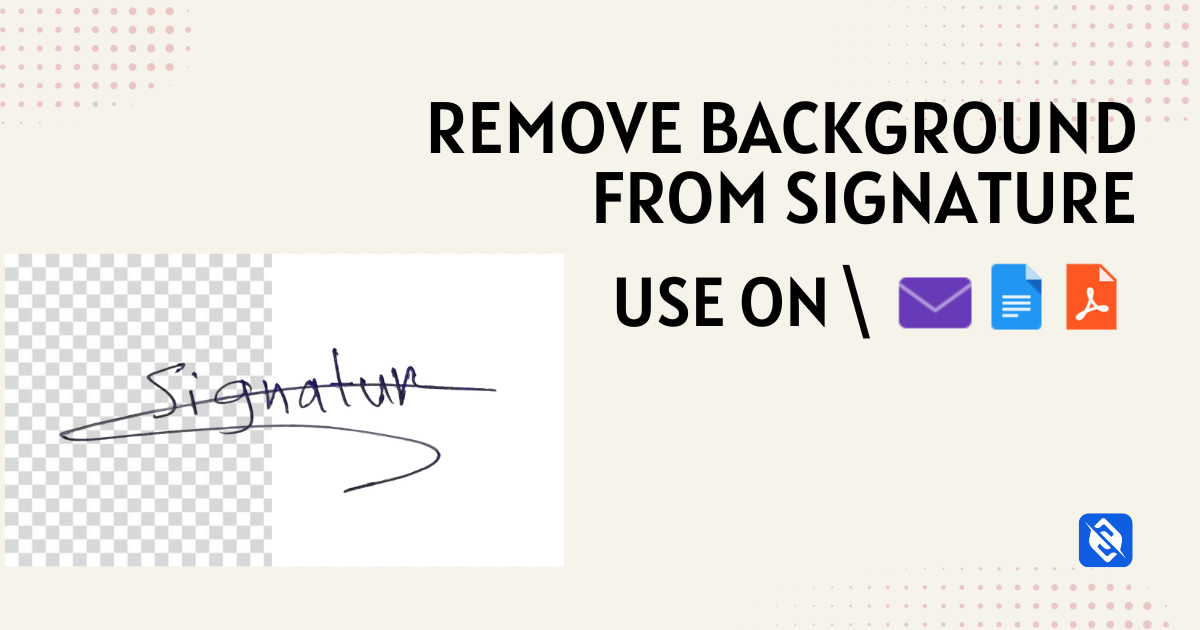
Comments (0)