- Photo editing
- Feb 13, 2025
AI Background Maker: How Remove & Generate Backgrounds with AI

Remember the last time you tried to cut out a person from a photo? Those endless minutes tracing around hair strands, only to end up with something that looks like it was cut with safety scissors? We feel your pain.
Background removal shouldn’t be the thing that ruins your day. Neither should hunting for the perfect background when you just need to get that social post or product listing done.
That’s exactly why we built Slazzer’s AI Background Maker.
It’s the tool we wished existed when we were staying up late trying to perfect image edges or create professional-looking backgrounds without a design degree.
Our AI doesn’t just remove backgrounds—it preserves every detail that matters, from wispy hair to product edges. And when you need a new background? Just type what you’re imagining, and watch as our AI brings it to life in seconds.
No more scrolling through stock sites or settling for “good enough.”
What is an AI Background Maker?
Think of it as the photo editing shortcut you’ve always wanted. Upload an image, and our AI instantly identifies what matters in your photo (the person, product, or subject) and separates it from what doesn’t (the background).
But Slazzer isn’t just another background remover. Here’s what makes us different:
- Our AI recognizes even the trickiest details—those fine strands of hair, semi transparent objects, and complex edges that other tools miss
- You can generate completely new backgrounds using AI tailored to your needs—just describe what you want (“sunset beach,” “minimalist studio,” “gradient blue”)
- Everything happens in seconds, not minutes or hours—perfect for when you’re creating multiple images or working on tight deadlines
- No technical skills required—if you can take a photo and tap a button, you can create professional-quality images
Whether you’re prepping product photos for your online store, creating content for social media, or just wanting to look good in your profile pic, our AI Background Maker handles the technical stuff so you can focus on what matters—creating images that get results.
Who Needs an AI Background Maker? (Spoiler: Almost Everyone!)
Remember that “Ugh, why is this so hard?” feeling we talked about earlier?
Let’s get real: background headaches don’t discriminate.
Whether you’re a freelancer, a small biz owner, or just trying to make your Instagram pop, here’s how Slazzer’s AI Background Maker becomes your new best friend:
📸 Photographers: Stop Editing, Start Shooting
- The Struggle: You spent 45 minutes masking a bride’s veil in Photoshop. The client says, “Can we try a mountain backdrop instead of the beach?” Cue the internal scream.
- Slazzer to the Rescue: Upload the photo. The AI detects every lace thread and flyaway hair. Swap the beach for misty mountains, a moody studio, or even a neon-lit cityscape—in one click.
🛍️ E-commerce Sellers
They see a direct impact on their bottom line. Products photographed on white backgrounds typically increase conversion rates by 15-30%.
With Slazzer, you can transform inconsistent product photos into professional, consistent images that meet marketplace standards.
One Etsy seller reported a 22% increase in sales after standardizing their product backgrounds.
🎨Designers
- The Struggle: Your client wants 12 background variations for a single ad. You’re stuck doing cutouts instead of crafting killer concepts.
- Slazzer to the Rescue: Instantly remove backgrounds and generate new ones with text prompts like “vintage 90s arcade” or “abstract liquid gold.” Now you can pitch bold ideas faster—and enjoy the creative process.
📢Social media creators
- The Struggle: Your Reels look like everyone else’s because you’re using the same free Canva templates.
- Slazzer to the Rescue: Replace your boring bedroom wall with an AI-generated “cozy Paris café” or “cyberpunk rooftop party.” Just type what you imagine and watch your comments 😉.
How to Create an AI Background for Your Image (Step-by-Step Guide)
Creating the perfect AI background takes just a few taps. Here’s exactly how to do it:
- Get started: Download the Slazzer app from the App Store or Google Play. Open it and tap on “AI Background” in the main menu.
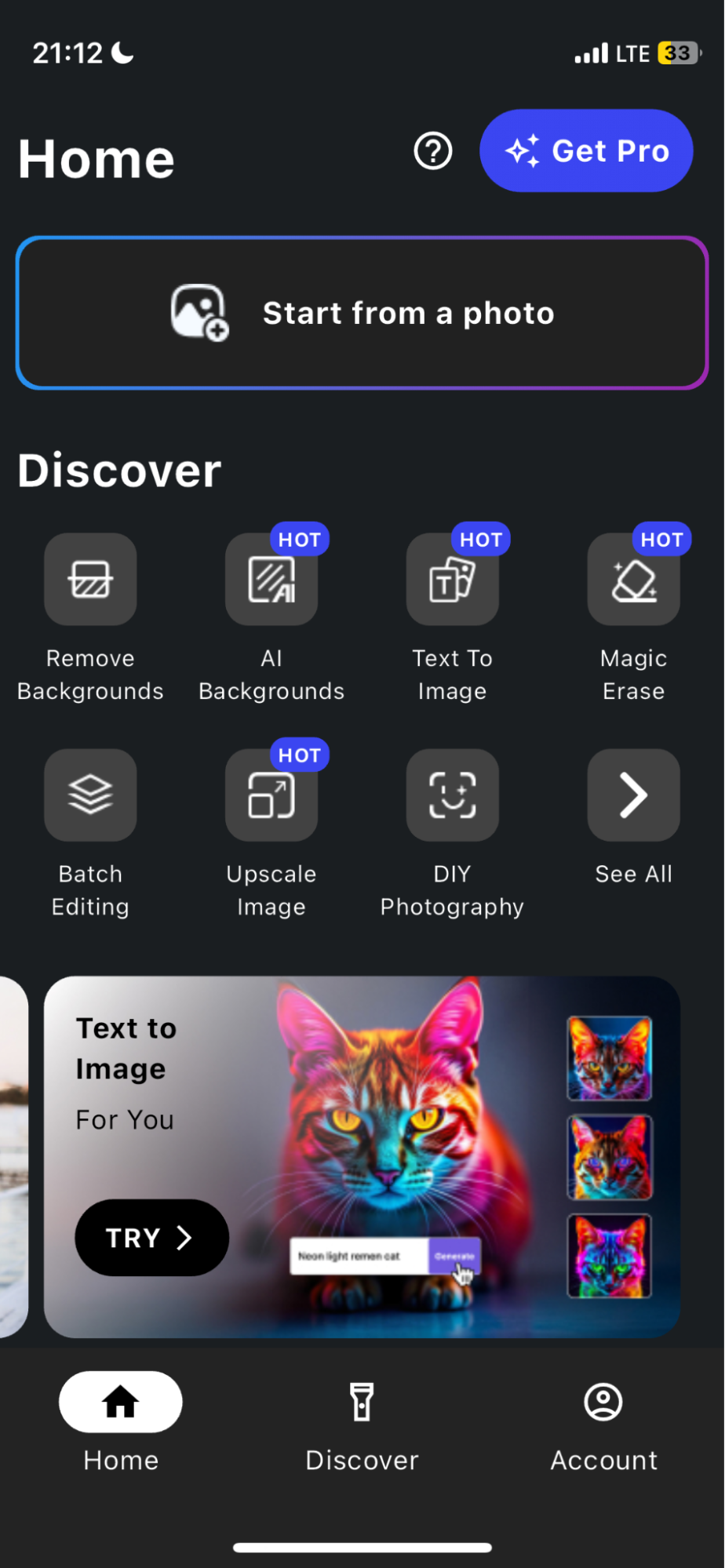
- Upload your image: Tap the “+” icon to select a photo from your gallery or take a new one. The AI immediately begins analyzing your image.
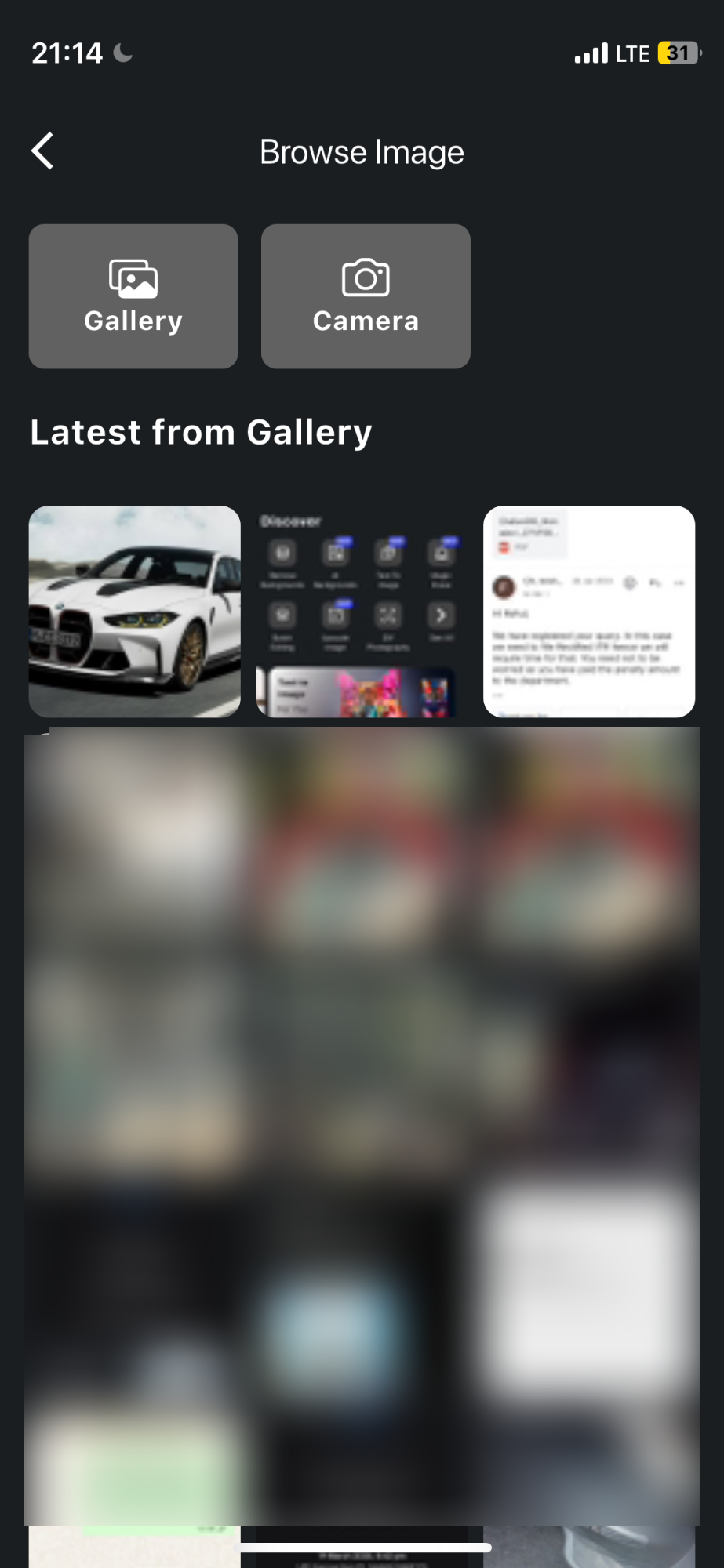
- Within seconds, Slazzer automatically removes the original background. You’ll see your subject isolated against a transparent checkerboard pattern and some different backgrounds.
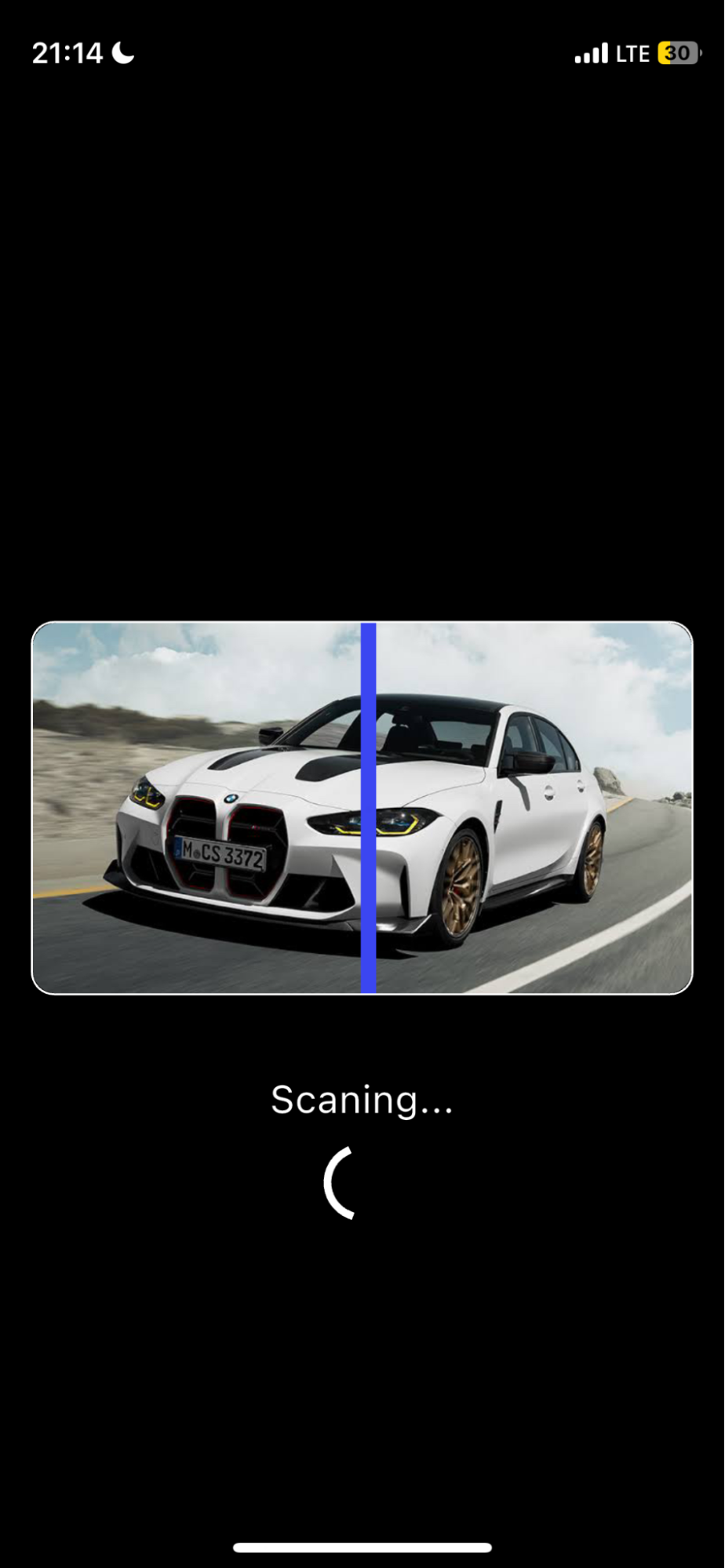
- Choose your new background: Now for the fun part! You have multiple options:
- Select from our curated gallery of professional backgrounds (organized by categories like “Mood,” “Texture,” “Abstract,” etc.)
- Use the AI generator by typing a description (“rustic wooden table,” “neon city at night,” “minimalist white studio”)
- Upload your own custom background [this you can do anytime, but are you really here for this 🤔]
Here are some samples for creating an illustrated background which you can use in your social media stories. Slazzer AI works differently for portrait images.
More than this, you can select different background options like this.
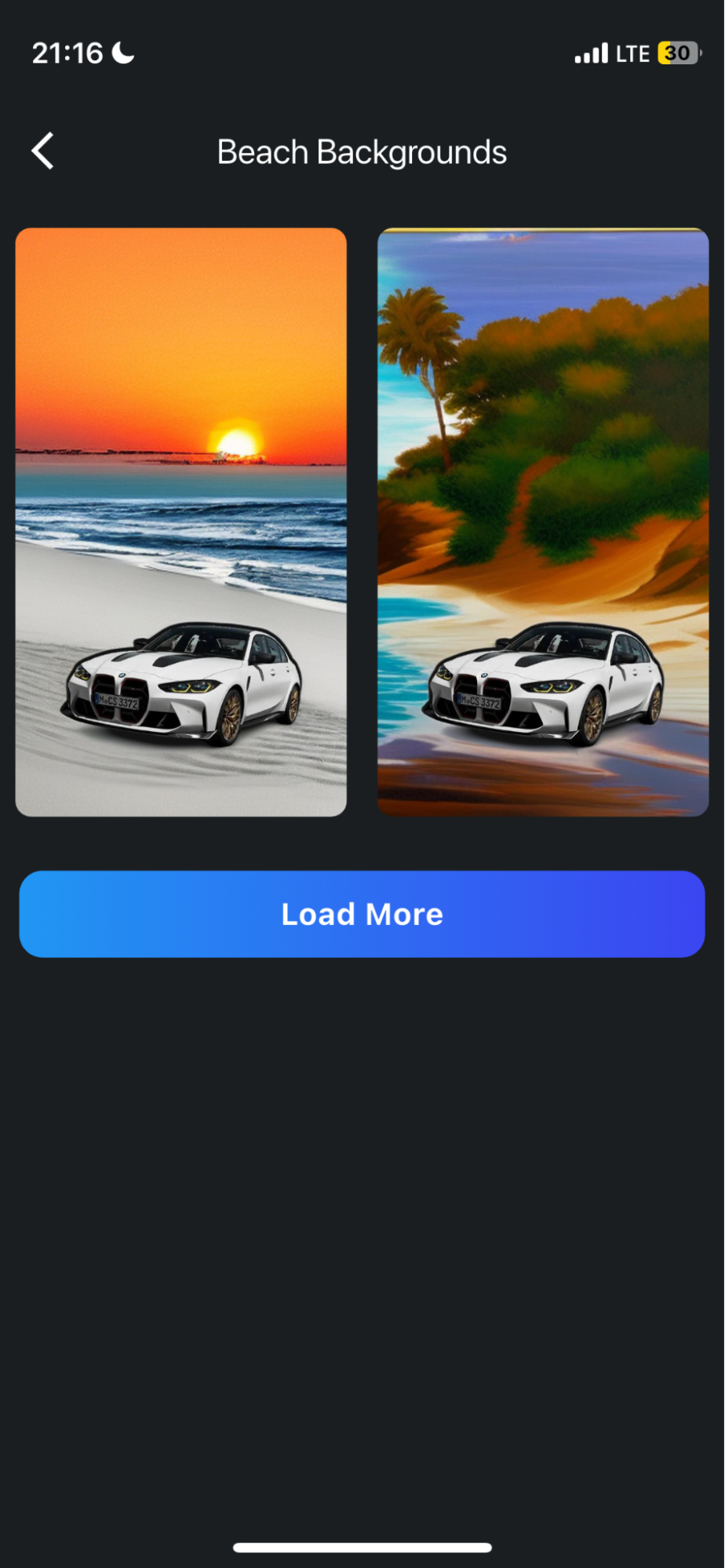
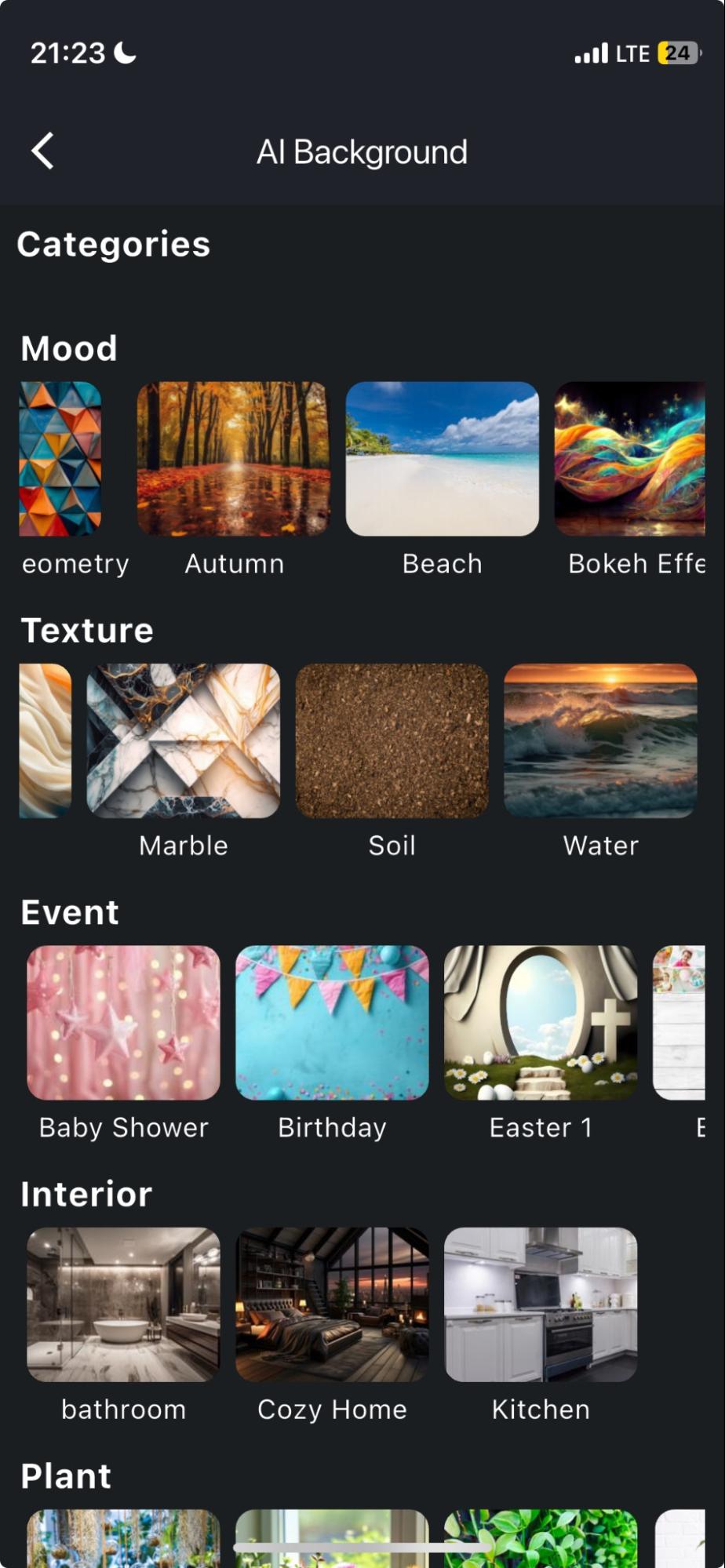
- Save and share: Tap “Export” to save your new image. You can share directly to social media or save to your camera roll.
Our e-commerce clients say: “I went from spending 30 minutes per product image to about 30 seconds. I’ve processed my entire catalog in an afternoon instead of over several weeks.”
AI Backgrounds for Business: Automate & Scale with Slazzer
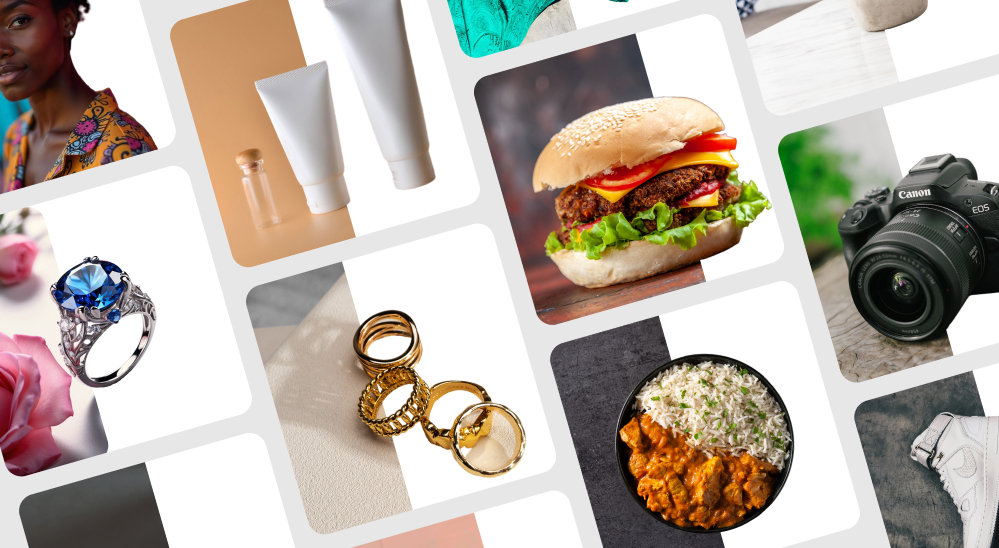
Growing businesses face a unique challenge: maintaining visual quality while scaling production. One product manager told us, “We needed to process 3,000 product images monthly without hiring a team of designers.”
This is exactly the problem Slazzer’s enterprise solutions address.
Our batch processing capability transforms how businesses handle image workflows. Upload hundreds of images simultaneously and watch as Slazzer processes them in parallel—what used to take days now takes minutes.
An e-commerce clothing company recently shared: “We refreshed our entire 1,200-product catalog with new white backgrounds in under two hours. Before Slazzer, this was a two-week project.”
For technical teams, our developer-friendly API integration makes background removal and generation part of your automated workflows:
- RESTful API with comprehensive documentation
- SDKs for popular programming languages (Python, Node.js, PHP)
- Cloud or on-premise deployment options for data-sensitive industries
- Predictable pricing based on image volume, not surprise usage fees
E-commerce platforms benefit especially from our Zapier integrations. Connect Slazzer directly to Shopify, WooCommerce or WordPress, and watch as product images are automatically processed, optimized, and uploaded.
Creative teams use our Photoshop and Figma plugins to access AI background capabilities without leaving their design environment.
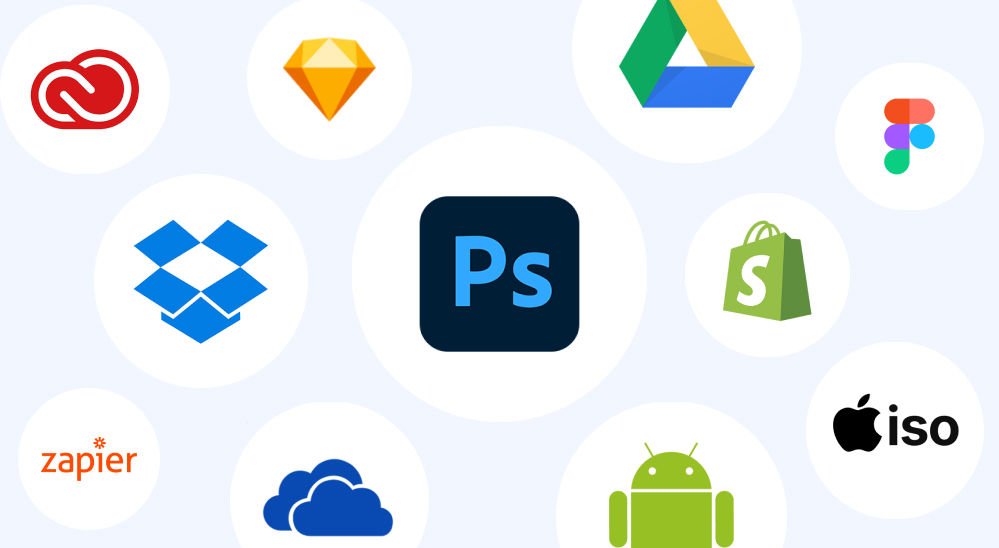
Ready to Ditch Background Stress? Let’s Get Started!
Let’s circle back: You’ve seen how backgrounds can make or break your visuals. You’ve watched hours vanish into Photoshop black holes. You’ve felt the frustration of “almost perfect” edits.
Here’s the good news: You don’t need to be a tech wizard or hire a pricey editor. Slazzer’s AI Background Maker is your shortcut to:
- Flawless edits (even for transparent objects and frizzy hair).
- Stunning AI-generated scenes (type what you imagine—no design skills needed).
- Time and money saved (batch edits, API magic, and Zapier hacks).
Your Next Move?
- For Creators & Solo Heroes: Download the Slazzer app now. It’s free to start—remove your first background in 10 seconds and see the magic.
- For Teams & Enterprises: Book a demo to see how we’ve helped brands save $100K/year on editing costs.
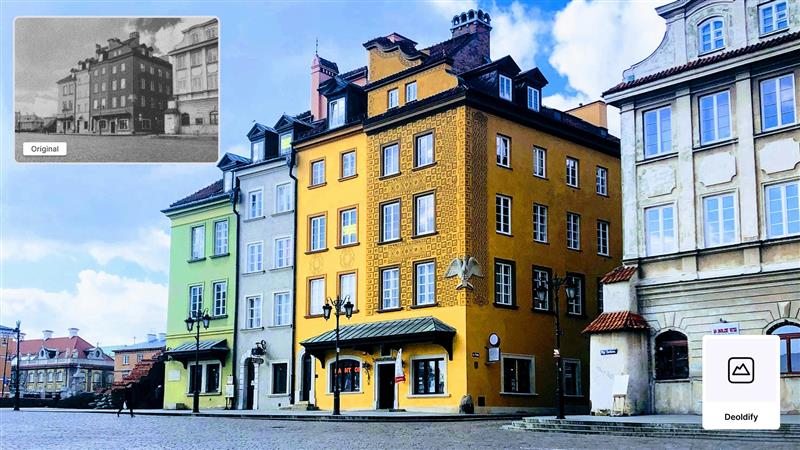

Comments (0)