- Tips & Tricks
- Sep 29, 2021
How to cut out photos and replace backgrounds with ease?
Visual content has become an integral part of our digital world. Everywhere we see aesthetically pleasing photos with incredible backgrounds. Whether they are models, advertisers, marketers, or influencers, all depend on high-quality photographs to get likes and engagement and draw the audience towards their product or content. That is why having images that are high quality has become crucial for every brand and having a unique touch in the images helps the audience differentiate between products.

It’s not simple for photographers to go to different and expensive locations to have a perfect shot, nor for a new business venture to go to studios to shoot their product in perfect lighting and background. They all need something practical and economically feasible. In the past, Photoshop was used for the entire procedure of photo cut out and replacing the background, but it wasn’t an easy job as it would take hours of retouching the image to make it perfect. Thankfully the times have changed. To make the job of those who work in such industries easier, more advanced AI processing and image background tools have been introduced so that they don’t have to rely solely on Photoshop. This tool allows you to cut out images in a way that helps to draw the viewer’s attention to the main subject of the photo.
Slazzer’s cutout and background remover tools
If you are a beginner and are looking for easy-to-use and time-saving tools, then Slazzer is all you need. Slazzer is a much-anticipated solution to image background removals as it is both methodical and dynamic in its pursuit and produces astounding results in just a few clicks.
This tool allows you to quickly change the plain image background from a monotonous one to a brighter one by simply clicking on it. Our background removal tool online automatically recognizes the main subject in the image and cut out shape from image flawlessly isolating it from the backdrop. You will have a perfect transparent background without compromising the quality of the image.
Just follow these simple steps on how to cut out and replace background and the results will be realistic and believable.
Step 1 – Upload your image
To get started, head to the Slazzer website and simply upload the image you want to work on by clicking on the upload image button. You can either drag and drop your image or choose the file from your device.
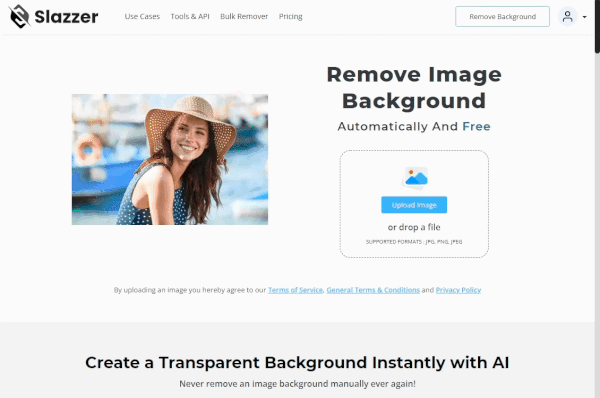
The AI will process the pixels and generate an image with a transparent background in a few seconds.
Step 2 – Removing background with ease
As soon as this is finished, the transparent background will be replaced by a new colorful background. Finally, download the image and use it wherever you like.
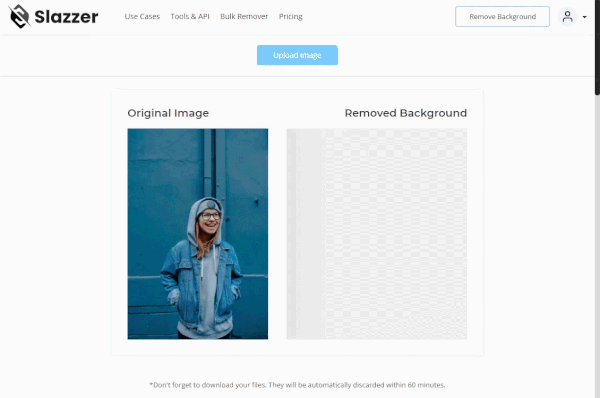
Step 3 – Replacing the background
Slazzer provides the editor with a background-free image with which to create a new background. Below the Download option, there is another option called Edit Image. When you click on that button, a new page will open where you can easily change the background.
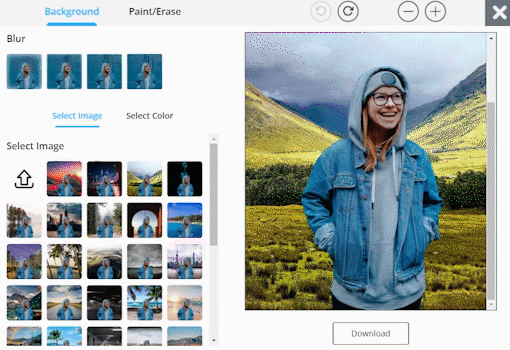
You can use the templates found on this page to create new backgrounds, or you can upload your own by clicking the upload arrow. There are many free sites like Unsplash and Getty which provide free HDR images that can be used as background images. The background can be downloaded from these sites and uploaded on Slazzer.
Step 4 – Save the image
Now that you have an image cutout, save the image to your computer by clicking on the download button so that you have a PNG just in case the editing goes wrong and you have to start again.
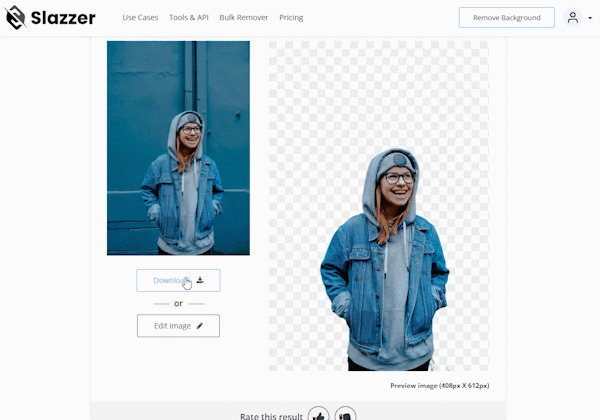
There are other options available too that give you control over your image. One such option is Erase, using which you can manually remove the part that you don’t have in your photo, and restore which brings back the deleted part of the image.
By following these simple steps, you will have a distinctive new photo that you can post on social media or on any website you want. Let’s get started and experiment to create outstanding images with spectacular backgrounds.


Comments (0)