- Photo editing
- Dec 22, 2024
How to Add a White Background to Photos Easily and Quickly
When you are scrolling on Instagram or just shopping online, what type of product images catch your attention? The pictures with cluttered backgrounds or the ones where your product stands out against a simple and crisp white? Exactly.
White backgrounds are mainly about the focus and not about the looks. That is the main reason major e-commerce platforms like Amazon require the main product image to be a solid white background. Simple, clean, and builds trust.
In this simple yet effective guide, we will talk about white backgrounds and some tips related to them.
Let’s get directly into it.
Why Choose a Solid White Background?
Why white? Why not something colorful or bold?
1. Looks simple and professional
A white background removes the distraction; you are selling something like a phone cover or shoes, people should see the sneakers not the random things in the background; it’s about keeping the focus. Solid white background screams business; yes, this is why so many brands use it, it is consistent, sharp, and premium.
2. It works everywhere
It’s similar to that black T-shirt you can style with any outfit. The white background is universal; it matches any design, complements all the colors, and goes on with any vibe.
3. Best for editing later and is customer-approved
Having a white background is similar to having a blank canvas. You can add text or graphics later; the white background gives you a perfect base to tweak it more later. As said, customers approved because 76% of e-commerce owners replaced their background image with a white background (great sales )
Then vs Now: For adding a White Background
For e-commerce owners and casual photographers, the struggle is real for having distracting and messy backgrounds.
The Old Way
Before modern tools and AI waves, removing the background was a huge project.
- Manual editing tools: Remember using a lasso tool or a brush? One wrong click and you are starting all over again. With this, getting a sharp edge was practically impossible, and imagine the load of editing images with hairs.
- DIY Studio Setups: If you have tried making your small studio by hanging white sheets of paper, you know it was no less than chaos. Wrinkles, bad lighting, and shadows.
So these were what people used to do before AI. Now?
The New Way
Welcome to AI tools like Slazzer, all the struggles are replaced by ease. How?
- Speed: Edit your photos in seconds, not hours.
- Zero skills: Even your marketing intern can just drag and drop.
- Scale edits: Drop thousands of images and, in minutes, edit them all at once.
- Consistency: Every output comes out to be professional, no matter what image you give.
It’s about saving time, money, and resources employing them in real-life use cases, and automating this part.
Let’s see how you can use Slazzer to do the same.
Slazzer’s 4-Step Magic Formula for a White Background
- Upload Your Photo
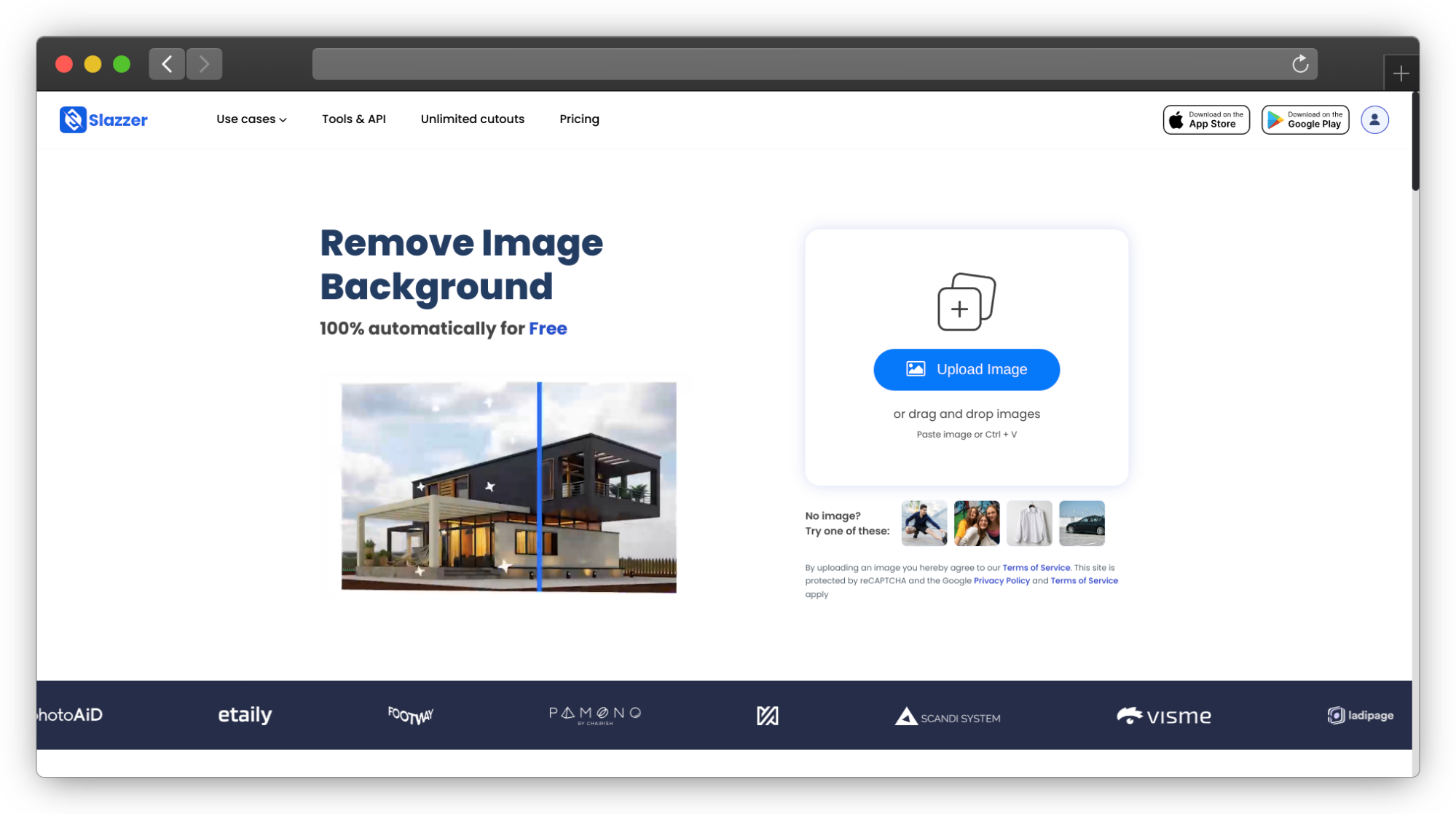
Head over to slazzer.com and drag your image onto the website.
- Background Removed Automatically

For the sake of this tutorial, we will be using the above image. Slazzer’s AI will automatically remove the background like a pro. It’s instant and impressively accurate—no weird edges, no ghost-like traces.
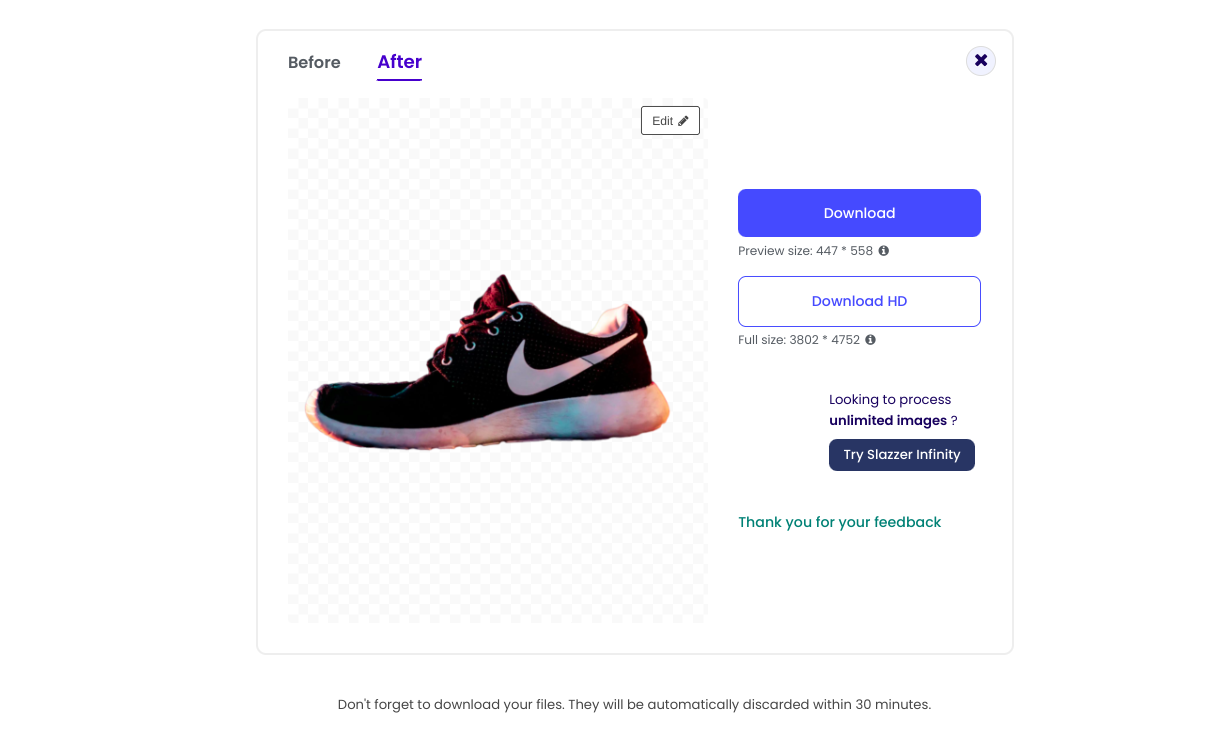
- Choose Your New Background
From here, as you can see, the background is removed. let’s edit it more from the button at the top right, and select “White Background.” You can change to any color you need.

- Download and Shine
Hit download, and you’re done! It’s ready for your online store, Instagram, or wherever else you need it to shine.
Here is the HD output image:
Add white backgrounds to photos in bulk using the Slazzer Desktop App.
Let me be real for a minute. Whether you are running an online store or just managing a massive product catalog, the struggle of editing hundreds or thousands of images is real.
Manually editing each one will take forever and are you thinking of outsourcing to freelance designers? That is not just expensive but you are stuck waiting weeks to get your work back.
This is where Slazzer’s product comes in, your ultimate bulk background remover desktop app, which is available on Mac, Linux, and Windows. You just need to drag and drop all your images to the desktop app and it will not only remove the background but also give you multiple customization options.
Let’s see the app in action.
- Download the Slazzer background remover desktop app (available for Mac, Linux, and Windows)
- Here is how you can simply set the background remover app, install, and paste the API key, which you will get from slazzer.com/account.
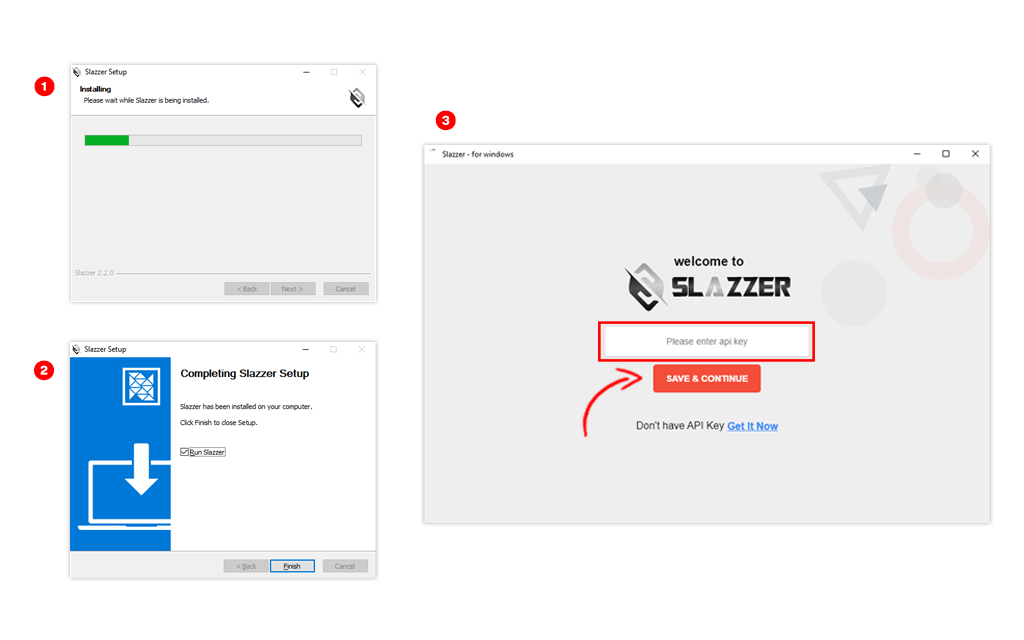
- The app’s dashboard will look like this.
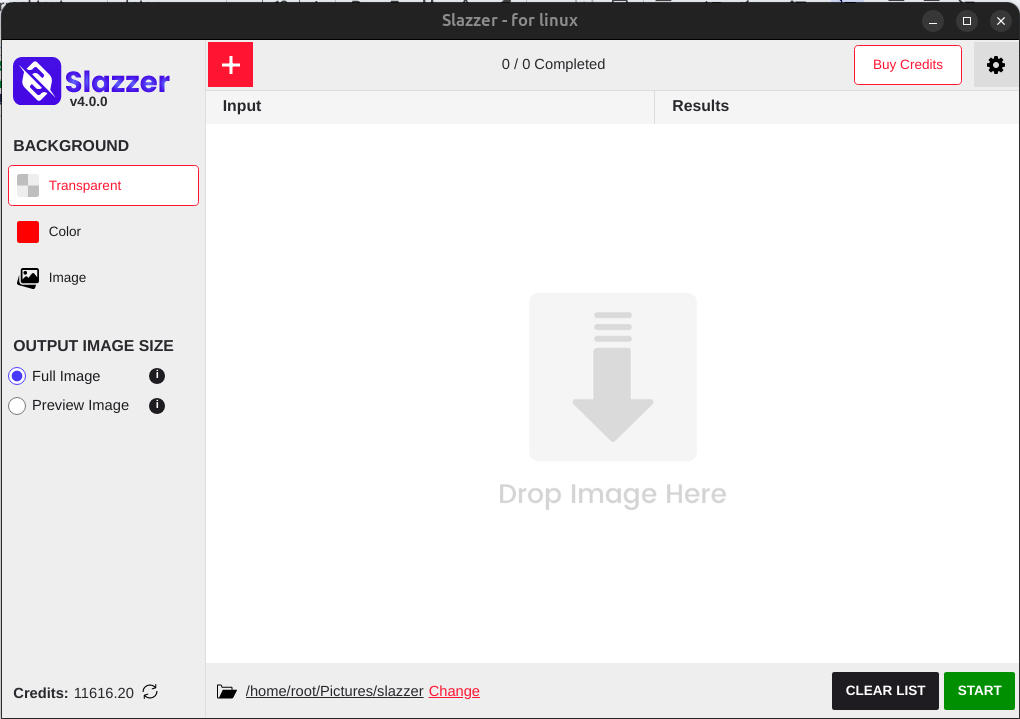
- You just need to drag and drop the folder.
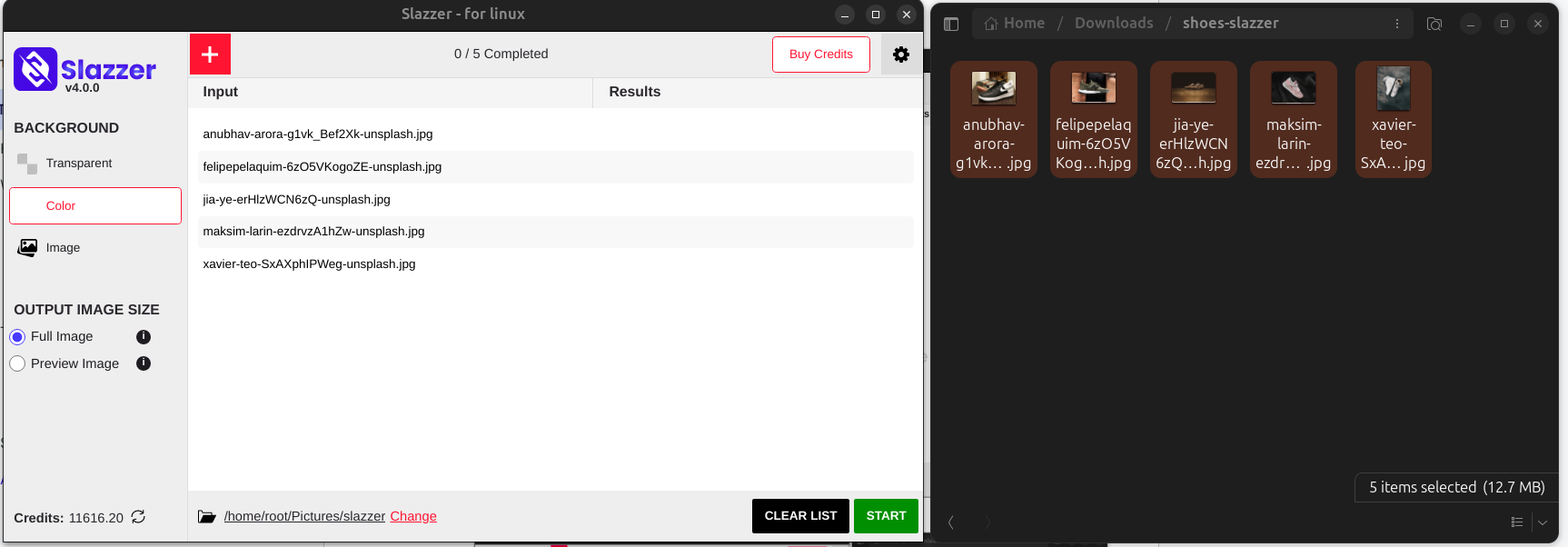
- After you are done dragging and dropping the images, on the left side, you can choose the option to just remove the backgrounds, change the background color, or change the background to a certain image.
Full Image: Images up to 25 megapixels and 6250 x 4000; 1 credit for 1 image is charged.
Preview Image: ⅕ Credit is charged, 0.25 Mega Pixel, always free from the Slazzer.com website.
Change the output folder and start.
- Within some seconds, Slazzer’s AI will work and do its job and save the output of the images to a folder of your choice.
Just this, and you are done.
What’s next?
A clean white background can make a difference in how your products are taken by the users. By now you would have made out that relying on designers is not only slow but costly too. There is a great way you can automate the process, and that is using Slazzer. Whether it’s through our desktop app for bulk editing, integrations with Shopify or WordPress, or even our API for custom workflows. Need more control? Host Slazzer on-premise for ultimate security. Need Help? Contact us.
Thank you rfor eading.
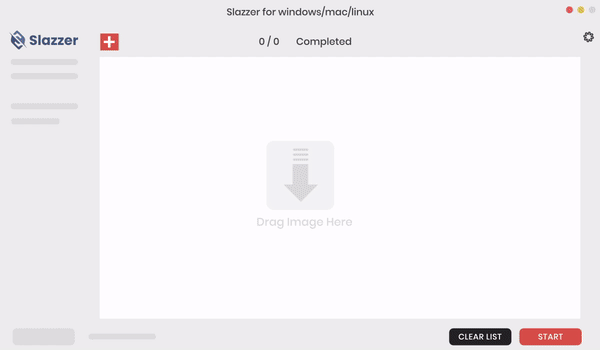


Comments (0)