- Photo editing
- Feb 20, 2025
How to Restore Old Photos with Free AI Tool | Slazzer AI De-Oldify
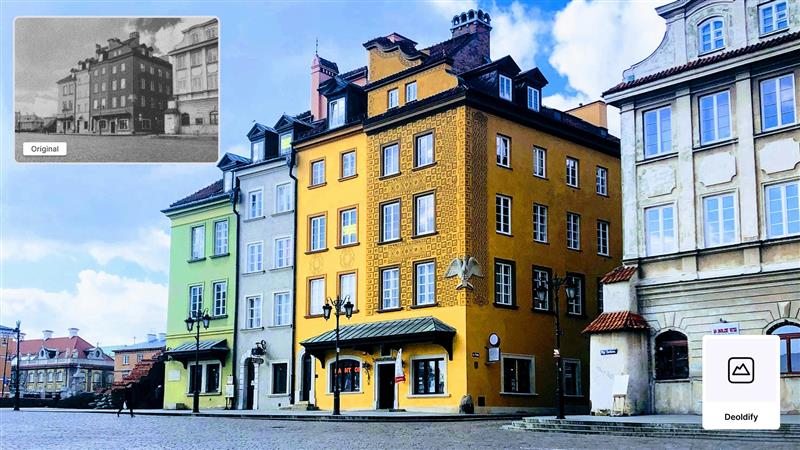
We all have them tucked away somewhere—those faded black-and-white photos that capture precious moments from the past. Maybe it’s your grandparents’ wedding day, your mom’s childhood adventures, or historic snapshots from your hometown.
These photos tell important stories, but let’s be honest—the lack of color makes them feel distant, like they belong to another world entirely.
What if you could bridge that gap? What if those old memories could spring to life with vibrant colors that make you feel like you’re actually there?
That’s exactly what AI-powered colorization does. Using smart technology, tools like Slazzer’s AI DeOldify can transform those monochrome memories into stunning, full-color images that feel fresh and alive.
The best part? It happens with just a few clicks—no technical skills needed!
What is AI DeOldify & How Does It Work?
AI DeOldify is basically a really smart coloring tool for old photos, except instead of you doing the coloring, artificial intelligence handles everything.
Behind the scenes, it’s pretty fascinating. The AI has studied millions of images to understand what colors naturally appear in different situations.
- When you upload a black-and-white photo, the technology makes educated guesses about what colors should go where.
For example, it knows that skies are typically blue, grass is usually green, and it’s especially good at figuring out realistic skin tones for people in your photos. It doesn’t just add color either—it sharpens blurry edges, enhances faded details, and makes the whole image look cleaner.
The magic of AI DeOldify is that it does all this heavy lifting automatically. You don’t need to spend hours in Photoshop or have any special training. Just upload your old photo, and within seconds, you’ll see it transformed with natural-looking colors that bring your memories into the present.
Who Can Benefit from AI Photo Colorization?
Wondering how to colorize old photos without complicated software? You’re not alone. Every day, thousands of people search for ways to bring their black-and-white memories to life, and AI DeOldify is the answer many have been looking for.
👪 Family Historians & Memory Keepers
When you discover a box of faded family photographs, your first thought might be, “How can I restore these old black-and-white photos?” AI DeOldify transforms those monochrome family treasures into vibrant keepsakes.
Imagine seeing your grandparents’ wedding photos in full color or finally knowing the true colors of that family vacation from the 1950s.
The AI Deoldify technology doesn’t just colorize old photos—it brings your ancestry and heritage to life.
🔍 Historical Researchers & Archive Managers
For those working with historical image collections, the search for “how to add color to vintage photographs” or “restore historical black-and-white images” leads directly to AI solutions.
Museum curators, librarians, and historical societies use AI DeOldify to make history more accessible and engaging. When colorized with AI, these images help modern audiences connect more meaningfully with the past, turning abstract history into something tangible and relatable.
📷 Photographers & Visual Artists
Professional and amateur photographers often search for “convert monochrome to color” or “AI image generator for old photos” when looking to repurpose vintage imagery. AI DeOldify helps photographers study classic compositions with new eyes, seeing how legendary black-and-white photos might have appeared in their original settings. This technology bridges classic and contemporary photography.
🎤 Digital Content Creators
YouTubers, bloggers, and social media influencers frequently need to “colorize historical footage” or “enhance old photos for digital content.”
AI DeOldify provides an easy AI solution that transforms archival material into engaging content. Rather than showing viewers yet another grainy black-and-white image, creators can use AI-colorized photos to make history pop on screen and capture audience attention instantly.
Whether you’re looking to restore a single precious photograph or transform an entire collection, AI DeOldify offers the same accessible solution—no Photoshop skills required.
How to Colorize an Old Photo with AI (Step-by-Step Guide)
Restoring and colorizing old photos has never been easier. With Slazzer’s AI DeOldify tool, you can bring faded memories back to life in just a few clicks. Here’s how:
- Go to Slazzer’s AI DeOldify Tool (Available on Mobile)
- No need for complex software—just open the tool and get started instantly.
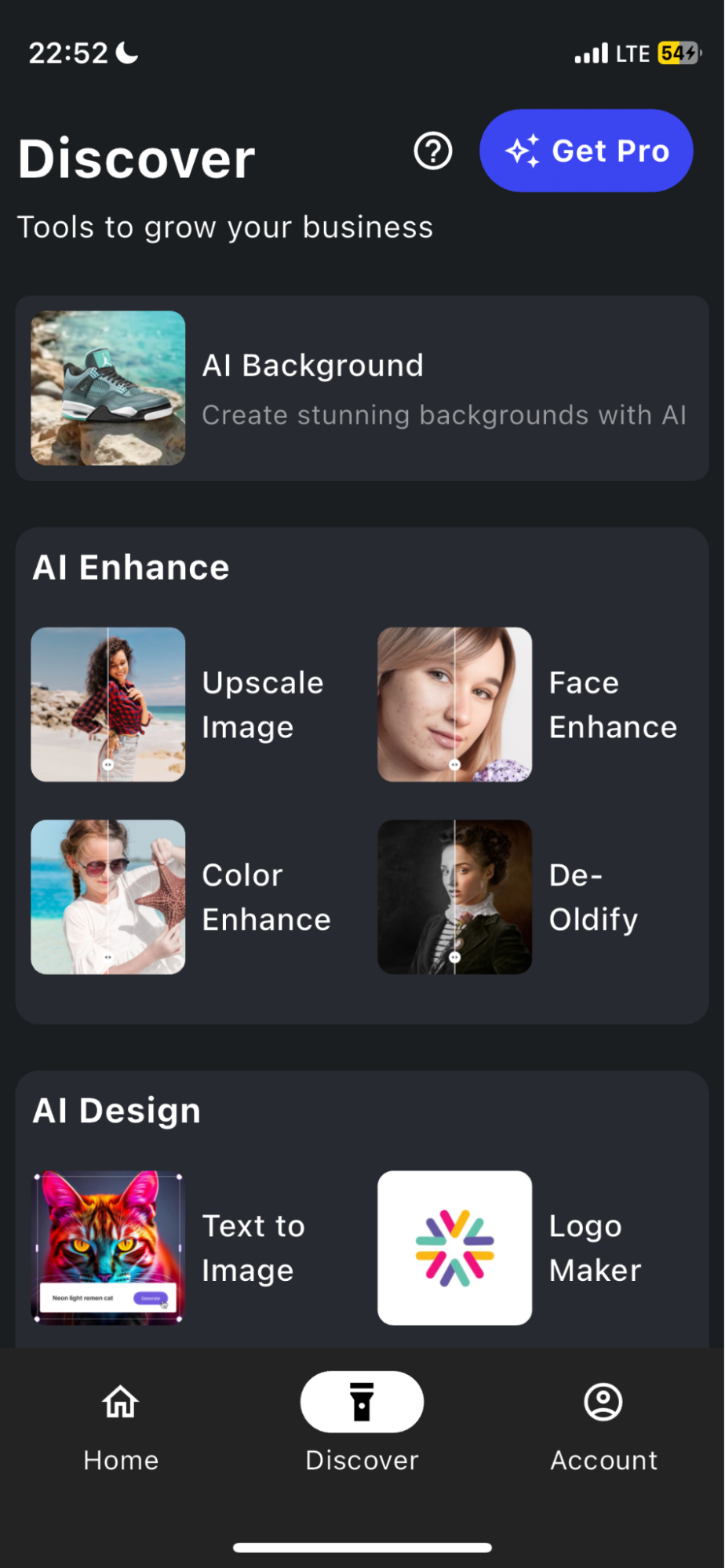
- Upload Your Black-and-White Image
- Simply select your old photo from the gallery. No scanning required!
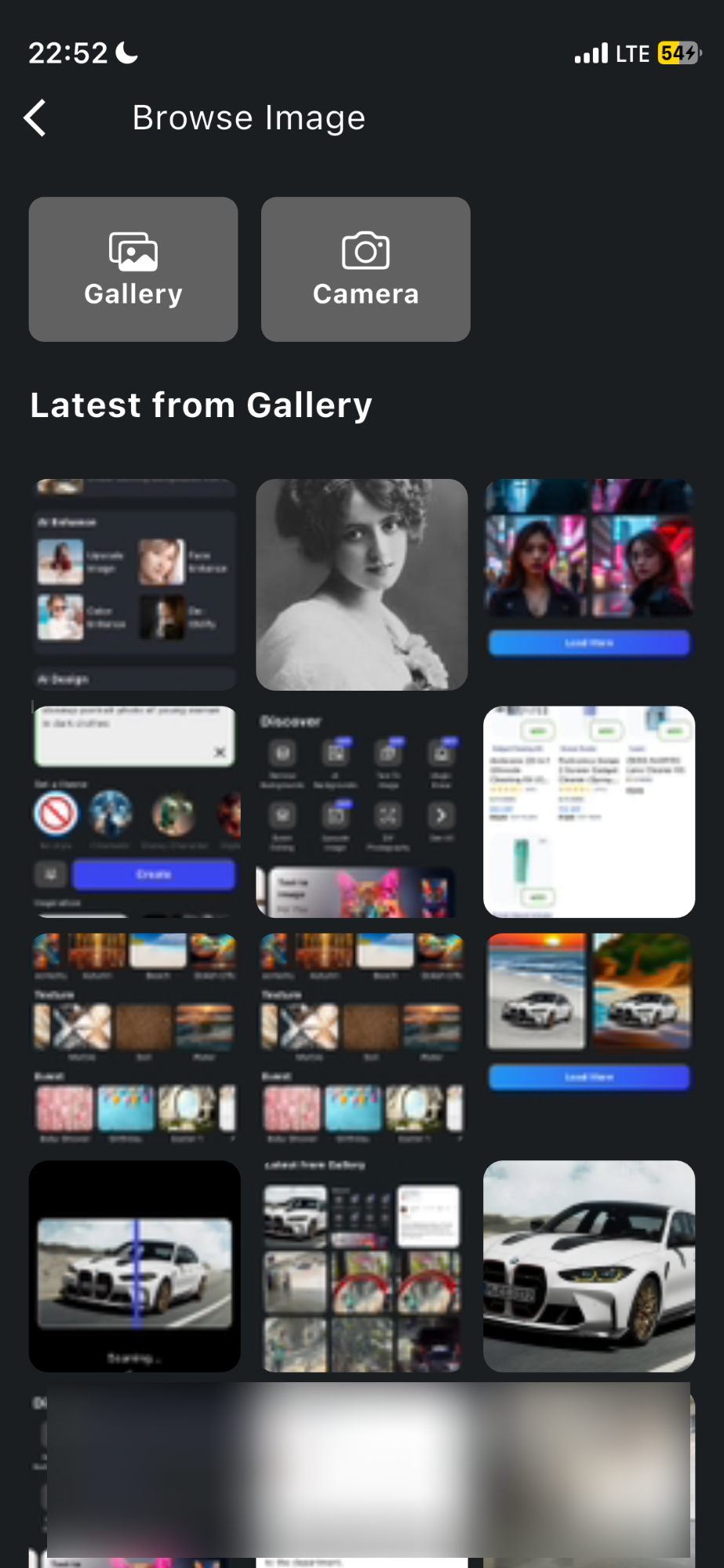
- Adjust the Grain Factor
- Enhance details by fine-tuning the grain level for a natural, high-quality look.
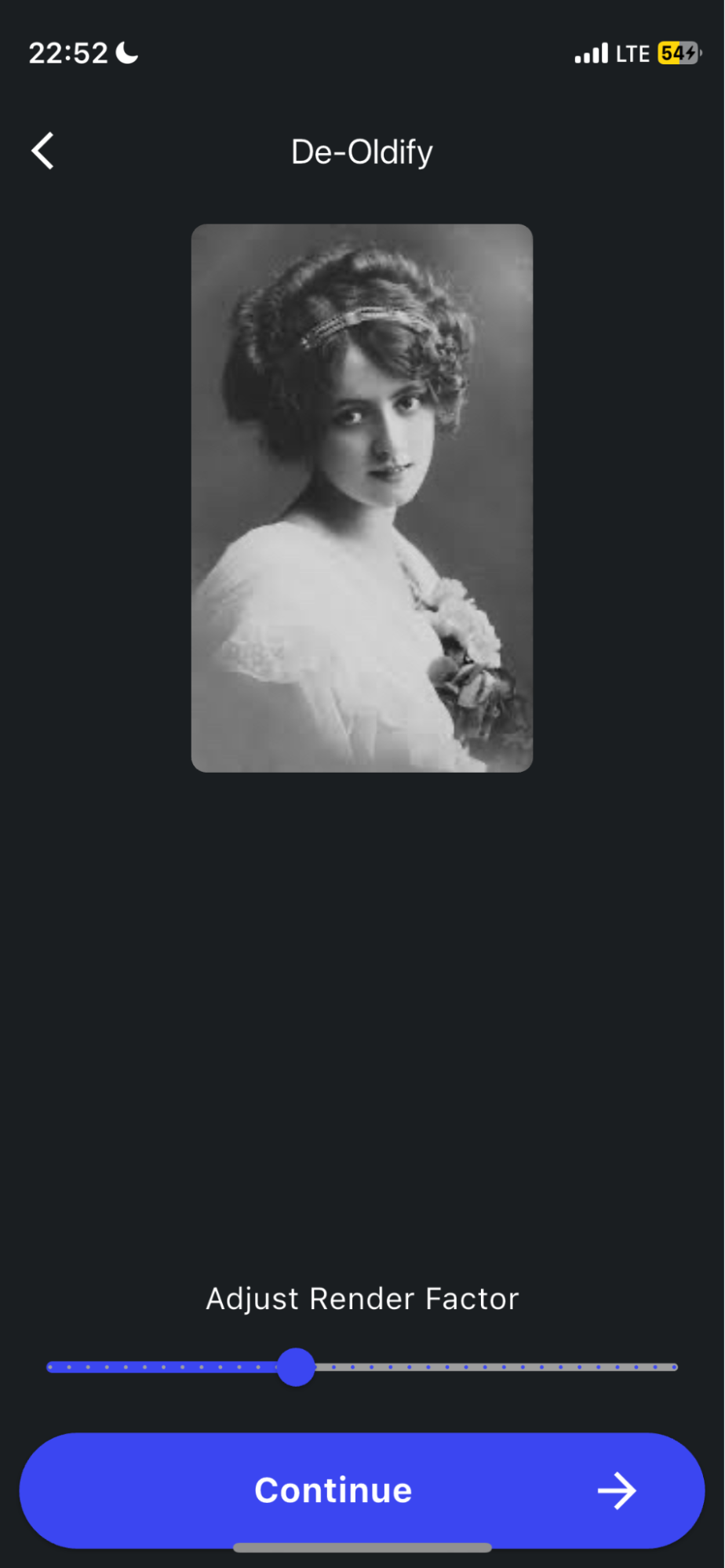
- Let AI Work Its Magic
- Slazzer’s advanced AI analyzes, restores, and colorizes your image with realistic tones.
- Download & Share Your Colorized Photo
- Instantly relive old memories and share them with friends and family!
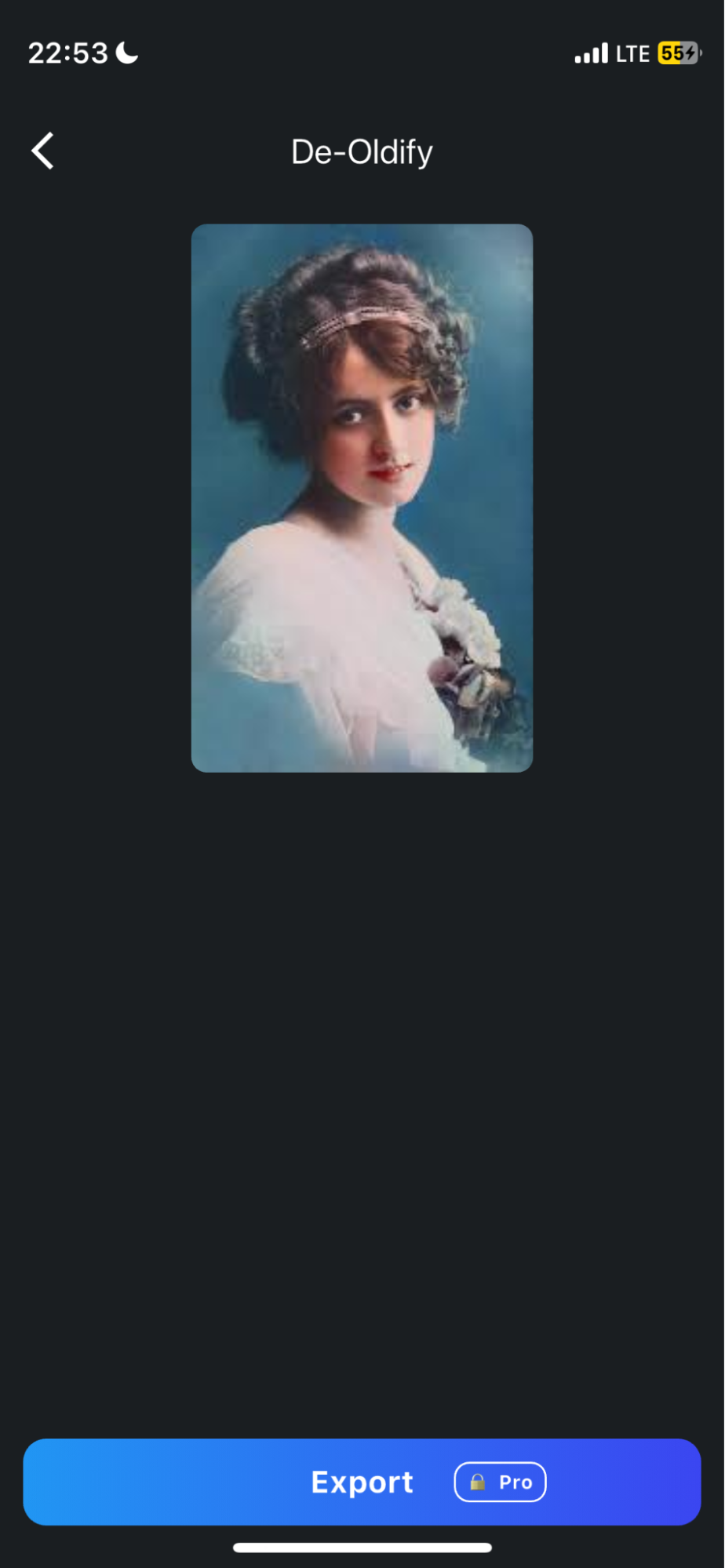
That’s it! No Photoshop skills, no manual edits—just AI-powered restoration in seconds. Try it now and see the past in a whole new light! ✨
AI Colorization for Businesses & Large-Scale Projects
If you’re managing a business with extensive image archives or handling client photos professionally, you’ve likely faced this challenge: How do you efficiently restore and colorize dozens, hundreds, or even thousands of images while maintaining quality? Traditional methods simply don’t scale.
🔄 Batch Processing: Fix Hundreds of Photos in Minutes
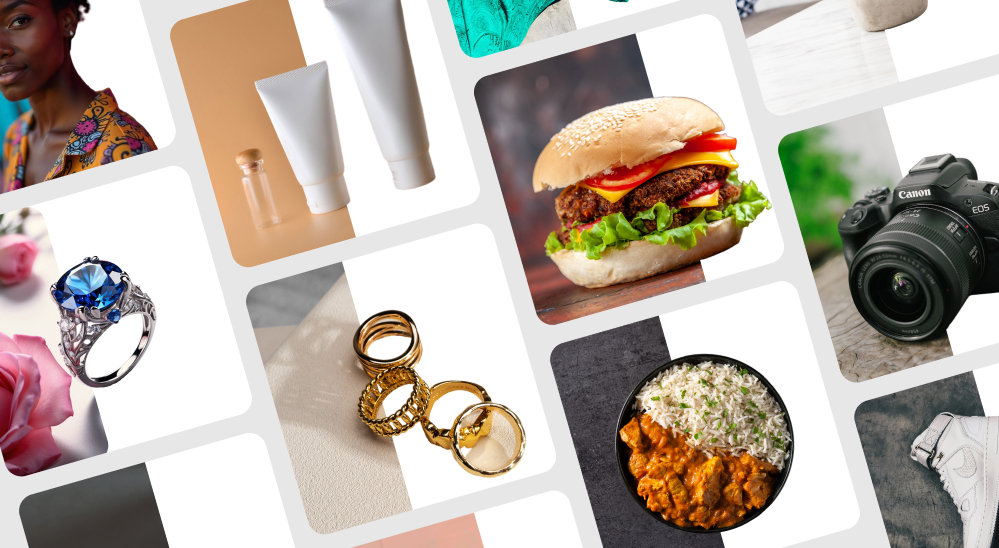
Got an archive of 1,000+ historical images? Manually restoring them would take months (and a small fortune). Slazzer’s batch processing lets you:
- Upload entire folders of black-and-white photos(Via API, Desktop App or OnPremise Solution).
- Automatically colorize, sharpen, and enhance all at once.
Perfect for museums digitizing archives, real estate agencies reviving old property photos, or publishers updating vintage book illustrations.
🤖 API Access: Bake AI Into Your Workflow
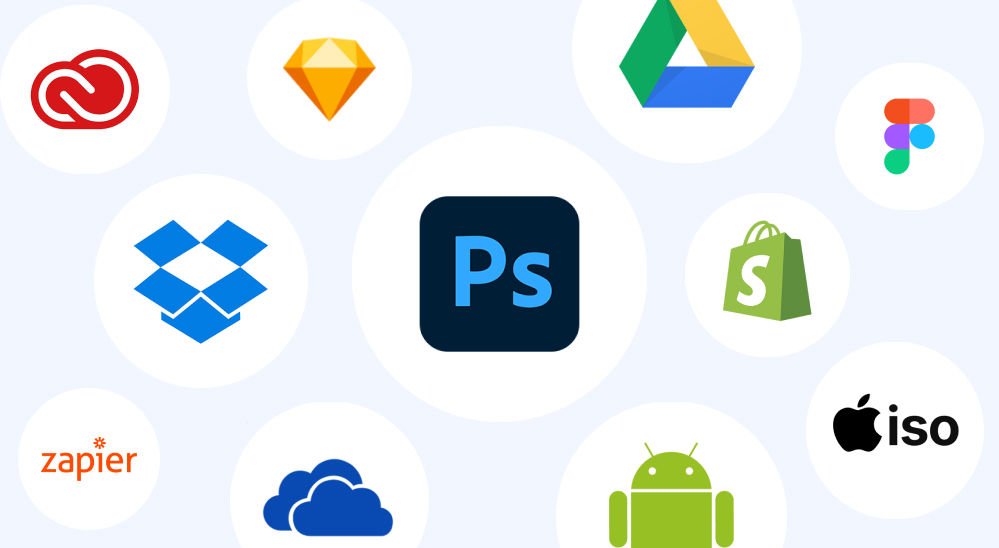
Why waste time on repetitive tasks? Integrate Slazzer’s API to:
- Auto-colorize user-generated content (e.g., old photos uploaded to your app).
- Restore vintage product images for e-commerce sites on the fly.
- Streamline workflows with tools like Zapier.
😉Startup Idea: A genealogy app using the API to instantly colorize ancestor photos for subscribers.
🎯 Custom AI Training: Tailored for Your Niche
Generic tools can’t handle specialized projects. Slazzer’s custom training option means:
- Teach the AI your unique style (e.g., muted tones for 1800s portraits or vibrant hues for retro ads).
- Perfect for fashion brands restoring vintage catalogs or filmmakers matching colors to a specific era.
Get higher accuracy for niche objects (historic uniforms, antique cars, etc.).
Why Businesses Love This:
- Cost-effective: No hiring expensive photo editors.
- Scalable: Handle 10 or 10,000 images or 100K+.
- Brand-friendly: Keep visual consistency across campaigns or archives.
Conclusion: Revive the Past, Power Your Future
Old photos aren’t just memories—they’re assets. Whether you’re a startup, a museum, or a creative agency, Slazzer’s AI DeOldify helps you:
- Unlock value from forgotten archives.
- Engage audiences with colorized stories that pop.
- Save time and money (because who has extra these days?).
For Businesses Ready to Leap:
- Try the Free Tool: Test it with a few photos—see the quality yourself.
- Book a Demo: Let’s show you how to automate photo restoration for your specific needs.
- Scale with Confidence: From API integration to custom models, we’ve got your back.
Don’t let your photos gather dust. Turn them into conversation starters, marketing gold, or cultural treasures.
👉 Ready to Transform Your Images? Try Slazzer’s AI DeOldify on the mobile app or Talk to Our Team.


Comments (0)