- Tips & Tricks
- Jul 03, 2022
How to Use a Background Remover to Create Marketing Material

Owning a business, as simple as it may appear, is not an easy feat. About 31 million entrepreneurs in the United States can confirm that. It comes with a lot of risks, and you need to have specific skills to thrive. One of which is being up to date with the latest trends and technologies in the world of e-commerce.
Many years back, the primary marketing strategies remained word of mouth, using prints, mails, phone calls, and many more. In this day and age, anyone who opts only for these options is likely going to close shop. The reason for this is that we are now in the digital age, and everyone is either on their phones or computers.
So to reach them, you have to go online and advertise your goods using the different digital options available. But it’s not as easy as it sounds. The good thing is you can effectively do this on your own thanks to the many sites and apps that help with creating marketing material.
Tips for Creating Good Marketing Material
To get a competitive edge in the market, you need to ensure that your products look appealing to your target audience. This is where a good background remover like Slazzer comes into the picture. This tool can help you create cool background pictures for your products to catch the attention of buyers.
Before we look at how to use this tool, here are some tips for creating good marketing material.
Be Experimental With Colors And Designs

As mentioned earlier, you need something that will catch the attention of your buyers in a split second. If you choose dull colors and old designs, you surely don’t expect it to catch anyone’s attention. Play around with some bright colors that match the product. It has been proven that specific colors help increase sales. You should check them out.
However, make sure not to go overboard. It’s also equally important for your marketing materials to reflect your company’s branding.
Take Your Time
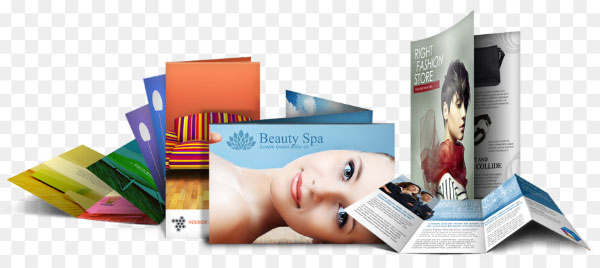
Whatever you create will serve as the product’s photo background. Therefore, if you want to sell well, you must ensure that the background compliments your image. This entails taking your time to ensure quality. Don’t rush it.
Add a Call-to-action (CTA)
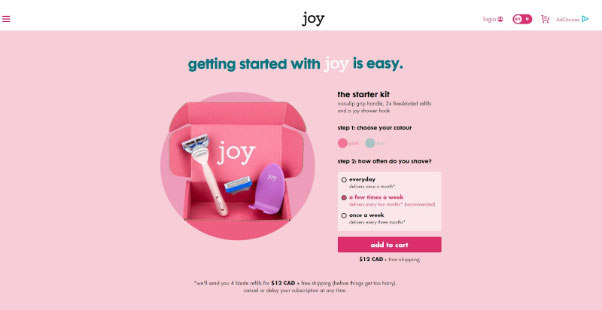
A CTA tells readers what to do next after reading a marketing material. CTAs are informational yet concise. Some examples of CTAs include:
“Sign up for free”
“Register now!”
“Buy now and get a discount”
“Click here to learn more”
Adding a call-to-action may not seem like a significant change, but it makes it easier for readers to determine the next step.
Add Urgency

A lot of effective marketing material has a sense of urgency to it. This tells the audience that they should take advantage of the offer now because there will be no more later.
There are plenty of ways that you can add a sense of urgency for marketing materials but one of the most effective methods is by adding deadlines. For example, you can include that the promotions or deals that are featured in the marketing campaign are only available for a particular season or week.
You can also limit the number of people who can use it. This gives each slot a more premium feel, making more people interested in getting the deal.
Ask for Help When You Need It

There is nothing wrong in admitting that you aren’t the best at designing or coming up with good background photos even though you have access to a good image background remover. If you need to employ someone to do these changes, then do so. But before you do, give it a try. You may just find out it happens to be one of your hidden talents!
How to Use a Background Remover to Create Marketing Material
First things first, ensure that you have your pictures and templates ready to create the marketing material you desire. The good thing is that you can remove the background image for free using Slazzer’s background remover. Once you have your photos, and templates, you can easily follow these steps.
Step 1
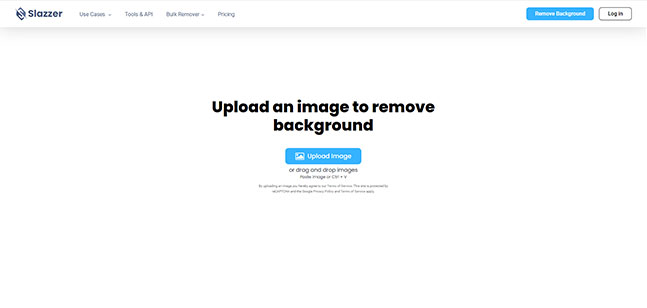
The first step is to upload the image you will be using on the website. You can either upload from your phone or computer directly or simply drag and drop the images. Another option is to paste the picture.
Step 2
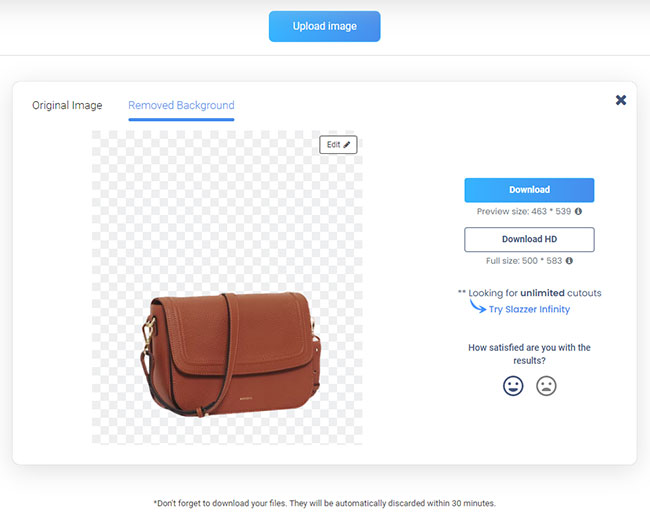
Once you upload it, you will be given a transparent background in png format. If you are okay with what you see, you can just download it. If you are not, you can continue to edit.
Step 3
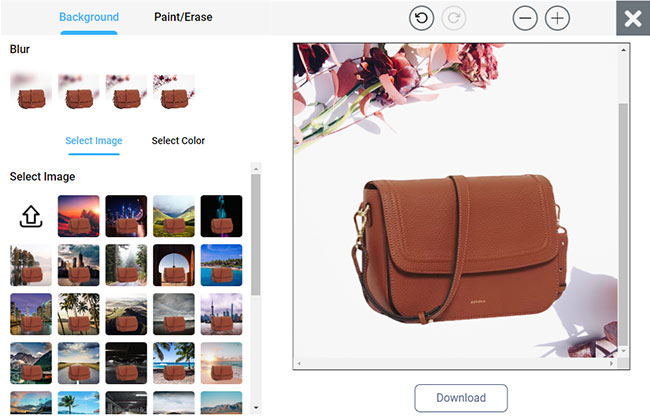
Here, you will be provided with different backgrounds to choose from. If you find one you like, you can opt for it with just one click. If not, there is an option for uploading a separate custom background image for it. With this, you will be able to create that perfect background image you desire.
Step 4
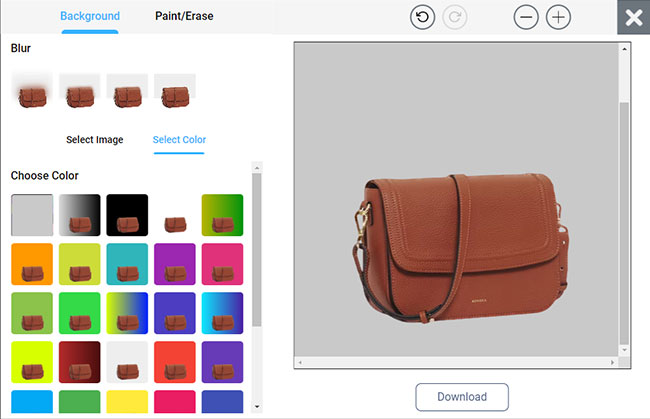
You can also change the background color if that’s all you want to do. There is a wide range of background colors available for you to opt for. You can play around with the colors for better results.
Step 5
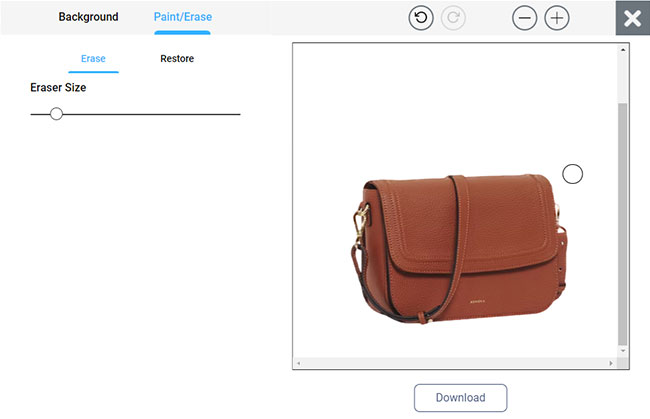
Finally, you can either erase or restore images in the background. If there is a part of the background you would like to edit out, simply use the eraser, and if you want to bring it back, you can use the restore button. All these will help you achieve that perfect image for your products.
Tips on Making the Subject Standout with a Background
You now know how to remove the background of the photo that you’ll be using for your marketing material. The next thing that you need to know is how to maximize the background and make the subject stand out more. Here are some tips on how to do it.
Pick the Right Color

It is important to consider the color of the subject when deciding what background color to use. Since there are hundreds of colors out there, choosing the best one can be a little challenging. However, what would help is if you use the color wheel and compare it with your product.
The right color is a shade that does not overshadow the subject. It should also be soft on the eyes so avoid super bright colors.
Use Bi-Color or Tri-Color Background

A plain white or solid color background can bring focus to your product. At the same time, it’s redundant so it’s not really eye-catching. One easy way of going past this is by using complementary colors. This creates a calming effect that will catch the eyes of the audience.
Using a duo of a neon and dark color is excellent for texts because it makes it pop out. Meanwhile, using bright colors are great options for product marketing materials because it gives the picture a contemporary and modern appeal.
Add Some Texture

Adding texture to your marketing material’s background can add depth to the subject. It also makes it more interesting than just a plain background, especially if you’ll be using a solid color.
To make this tip effective, the texture must be unique and interesting. You can also try using repeating patterns as well because it adds more creativity to the output.
The Background Must Add Context to the Product

A plain background for products usually makes the subject stand out effortlessly. However, you can take the unconventional route of using a background that adds context to the entire photo.
For example, if you are selling a night cream and your background resembles the night sky, then it adds context that the product should be used for the nighttime.
This might be tricky to execute since a noisy background can easily overpower the subject. However, when done right, it can create an effective marketing material that does not need many words for explanation.
Make It Coherent for the Theme

Marketing campaigns usually come with a theme. The materials for the campaign must also resonate with them. For example, if you are launching a marketing campaign for a tech product, then using a futuristic or sci-fi background would be appropriate. However, this will not work if you’ll be using it for a campaign of summer products.
Conclusion
Using Slazzer’s background photo remover is as easy as it looks. What you see is what you get. Plus, this background photo remover is free and you don’t have to break the bank to provide your business with the right look and increase the sales for your products.
With the tips and steps above, this should be a walk in the park for you. So, what are you waiting for? It’s about time you give it a try.


Comments (0)