- Tips & Tricks
- Nov 08, 2021
Methods to optimize your Photoshop workflow

The photo editing industry is filled with many software programs to help designers and photographers with editing, retouching, image composition, and adding effects. Photoshop is one of the most popular photo editing programs and Slazzer’s extension directly in Photoshop is now the easiest way to remove an image background 100% automatically, giving you the opportunity to perform all your editing in one single place. Photoshop can be a complex program with many hidden tools that may require countless hours of practice. So here are a few reliable workflow techniques to increase your efficiency and speed up your photo editing skills.

1. Library to save all your favorite tools
The library panel allows you to save different style elements and assets like brushes, color corrections, textures, lens flare, gradients, graphics, and text style in an easily accessible panel across Creative Cloud Library. It not only saves a ton of time, but you can also share the library with your teammates and collaborate with them on different projects. Even if you are offline, you can still access the items stored in the library. Any changes done can be synced once you get back online.
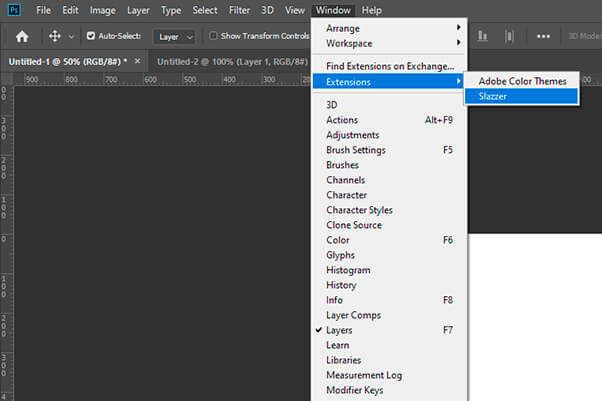
2. Using Action Commands, you won’t have to repeat the same actions again and again
Many photos require editing in the same way. This task can be very monotonous. Photoshop created a solution, an action command to save you from the boredom of doing the same editing and save your precious time.
Actions are tasks that can be played back on any file, whether it’s a single file or a batch of files, including menu options, panel options, tool options, and so forth. A photographer, for instance, can have actions for retouching jobs, and designers can have a whole lot of different options for their designing job. Action Commands keep the workspace clean and uncomplicated so that tasks can be done quickly and accurately.
3. Use of Plugins for increasing Photoshop’s power
If you are an ardent user of photoshop, one more thing that can help you speed up your process is the use of third-party plugins. There are a lot of amazing plugins available in the market that have stayed current with all the Adobe upgrades. For instance, plugins like –
Slazzer Plugin
Slazzer’s bg changer plugin smoothly and precisely removes the background automatically in photoshop in just one click so that you don’t have to spend hours manually editing the backdrop of your image.
Simply head to the Slazzer website, and go to the plugin section.
Once in the plugin section, you will find the Slazzer plugin for different softwares > Select plugin for Photoshop. Download the plugin through Adobe exchange.
Make sure that you have the Creative Cloud Desktop installed.
In Photoshop, head over to the Window > Extension > Slazzer. Enter the API Key.
Now you are all set to use the Slazzer extension. Try it on different images and remove the background from images effortlessly.
Once the image is transparent, you can change the background color and add elements of your liking to the picture.
Other Plugins such as Eyecandy are also available. Using its package, you will find a wide selection of realistic filters that are difficult to create manually.
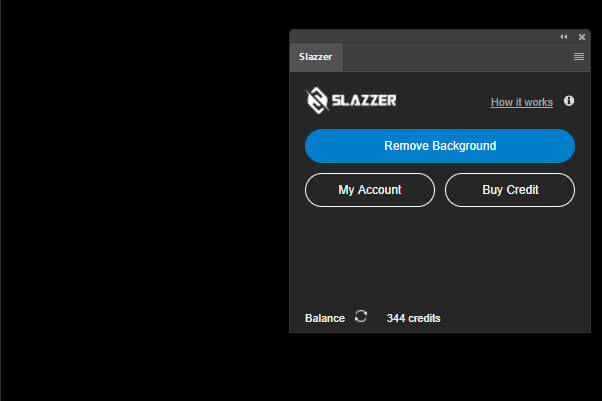
4. Use of Layer masks
A Layer mask is another fascinating feature offered by Photoshop where you can hide a portion of your layer without actually erasing the pixels. This function is so easy and convenient that it will make you wonder how you did without them in the first place.
If you have anything 100% white on your layer, 100% of your layer will be revealed – anything in between will show pixels with varying degrees of opacity.
Just select the part of the layer you want to keep or hide > Go to Layer > Layer Mask, select Reveal Selection or Hide Selection. A layer mask will appear next to the thumbnail.
5. Learning Photoshop Shortcuts
Photoshop is so vast that all the information, tips, and tricks can appear overwhelming. There are so many things to know that we think any extra knowledge, even the one that saves us time would put pressure on the brain. So we tend to ignore the shortcuts.
Learning all the shortcuts will improve your Photoshop workflow and help your performance.
All of these workflow techniques will help you in becoming more productive and creative. It might take some time and effort to learn them at first, but they will be a blessing in the long run for all those who love to experiment with Photoshop.


Comments (0)