Slazzer App
All-in-one AI photo editor
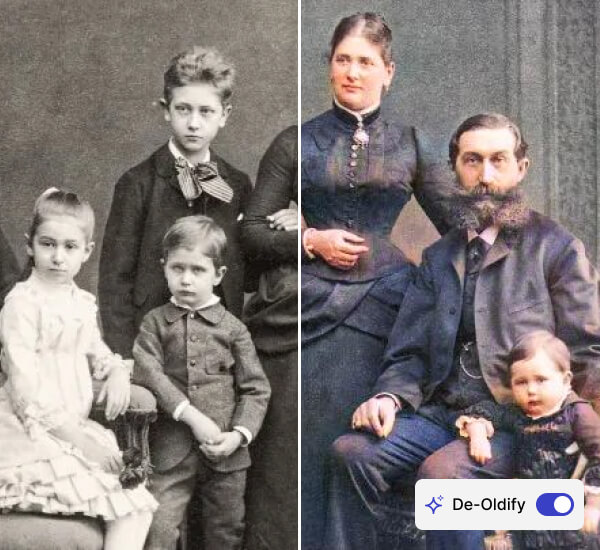
Transform faded black and white photos into vibrant color memories with our AI Photo Colorizer. Breathe new life into old family albums, holiday snapshots, graduation pictures, and treasured portraits of grandparents and ancestors. Rediscover the warmth in your mother's smile, the sparkle in your father's eyes, or the true colors of that family vacation from decades ago—all with just one click.
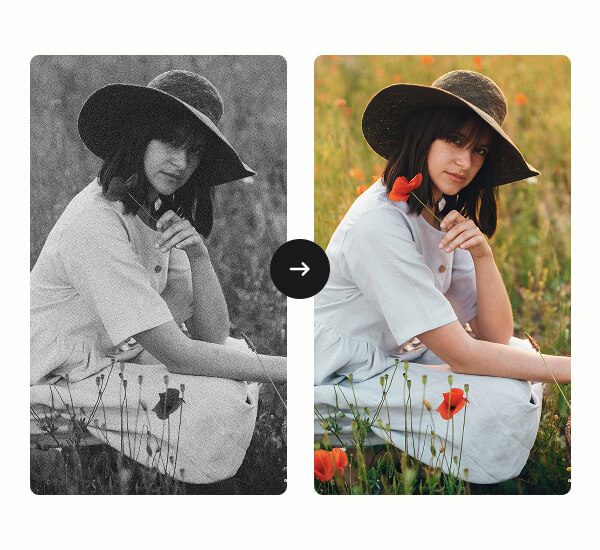
Our advanced AI has studied millions of real-world images to understand how colors naturally appear in different settings and eras. It captures every subtle detail—from the exact shade of a 1950s car to the proper tones of historical clothing and landscapes. Beyond just adding color, it preserves the authentic feel of the original moment while making it feel surprisingly present and real.
Many users tell us they're moved to tears seeing their family history in full color for the first time.
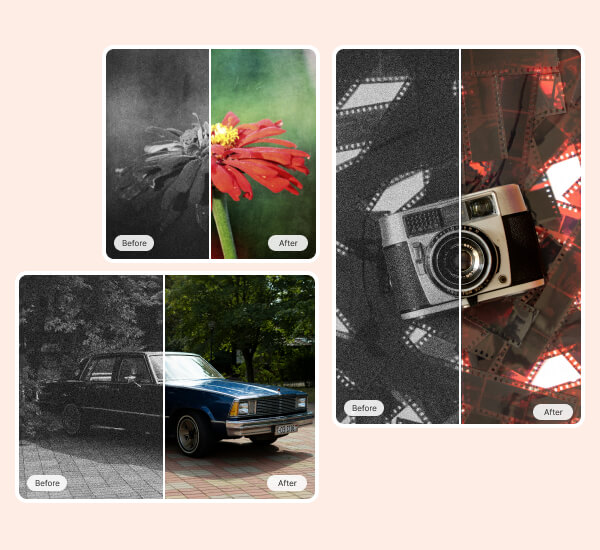
Whether you're preserving family memories or running a professional restoration business, our tools work for you. After colorizing your photos, why not enhance them further with our AI Image Enhancer, remove distracting backgrounds with our Background Remover, or create matching graphics with our AI Text-to-Image generator? Process single photos or entire albums at once, with no technical knowledge needed. The power of professional photo studios, right on your screen.
Download the app (iOS, Android) or use our web tool—no signup needed. Select “AI Deoldify” to begin. Works on Slazzer mobile app.
Simply select an old black-and-white photo from your gallery or scan and upload it directly to the Slazzer app. No complex editing—just drag, drop, and let AI do the work.
Want richer tones or a slight tweak? Use our AI Color Enhance tool to adjust vibrancy, contrast, and brightness. Once you're happy with the result, download and share your newly colorized memory in HD.